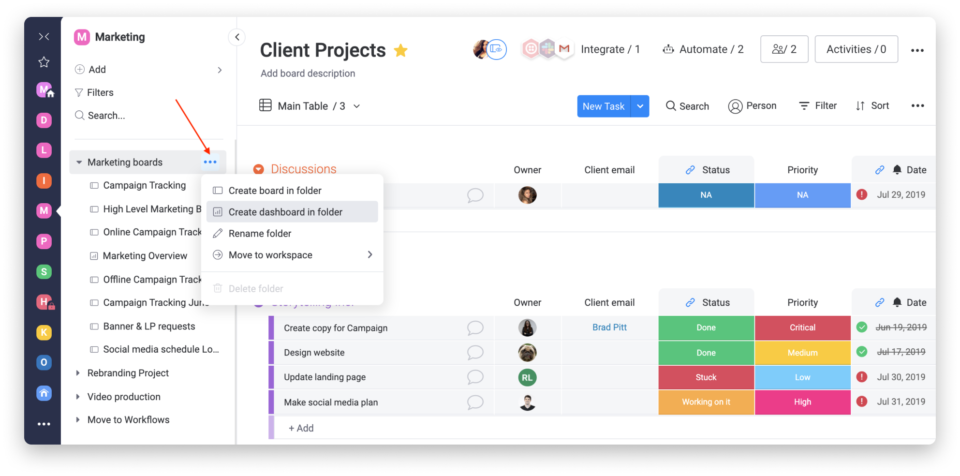With over 10 years in the game, Monday.com is one of the most popular project management platforms on the market. That does not necessarily make it the ideal PM software for you or your software development team, however, which is why we will look at the platform’s pros and cons and reveal some Monday.com alternatives so you can make the perfect pick for your development team’s needs.
Monday.com Pros and Cons
Monday.com has many pros in his favor, but as with anything, it also has cons that could make you seek an alternative project management software solution. Here is how Monday.com breaks down in terms of its pluses and minuses:
pros
- Free Forever plan lets you get acquainted with the platform at no cost and continue to use it if you are an individual looking to stay organized and boost productivity
- Intuitive interface is beginner-friendly and does not have much of a learning curve
- Tons of video tutorials on how to use the software and access its plethora of features
- Dozens of pre-built templates to help you get started quickly that can be customized to fit your team’s unique needs
- Customizable dashboards with 15 pre-built widgets
- Time tracking out of the box, unlike many other project management platforms
- Gantt, Kanbantimeline, calendar, and custom views so you can visualize tasks and project progress as you please
- Solid customer support via live 24/7 chat
- Custom automations to help you save time doing repetitive tasks
- Integrations with over 40 apps and tools like Slack, Gmail, Zoom, and Shopify
cons
- Some of the top features, such as time tracking, Gantt charts, etc., are only accessible via Monday.com’s pricier plans
- Reporting is limited
- Having many team members could lead to a cluttered and confusing comment section when collaborating
- Limited task dependencies
- Spreadsheet format may not be desirable to some users
- Pricing can get out of control if you have a large organization and need to purchase many “seats”
Monday.com Pricing
A significant factor in deciding whether Monday.com is right for you could be its price. Here are Monday.com’s pricing plans:
- Individual: Free forever – Made for users who want to keep track of their work.
- Basic: $8 per seat, per month – Made for teams looking to manage work in one place.
- Standard: $10 per seat, per month – The most popular plan made for optimizing team processes and collaboration.
- Pro: $16 per seat per, month – Made for streamlining and running complex workflows.
- Enterprise: Contact support for custom pricing – Made for teams needing enterprise-grade features.
You can learn more about Monday.com and its features for software development teams by visiting our Monday.com Review.
Alternatives To Monday.com
Now that you have seen a list of Monday.com’s pros and cons, you may realize that it is not the ideal project management software for your team’s needs. Here are some Monday.com alternatives that may be a better fit.
wrike
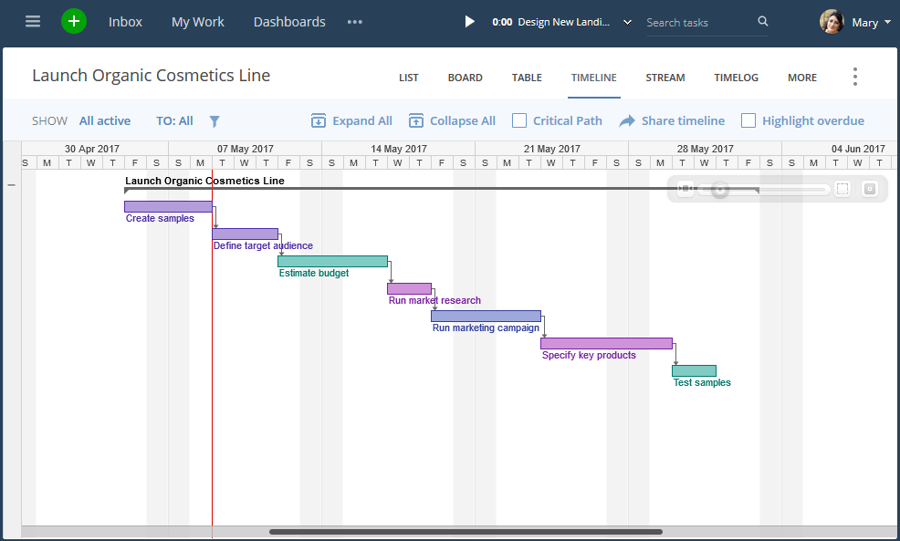
Unlike some of the other project management software solutions on this list, wrike opts for folder views versus a spreadsheet format. With Wrike’s folders, you can keep everything organized and easy to find. With Wrike’s features, you can collaborate, use Gantt charts and Kanban boards, track time, and enjoy integrations for Slack, Dropbox, Excel, Github, and more.
You can learn more about Wrike by reading our Wrike Project Management Software Review.
team work
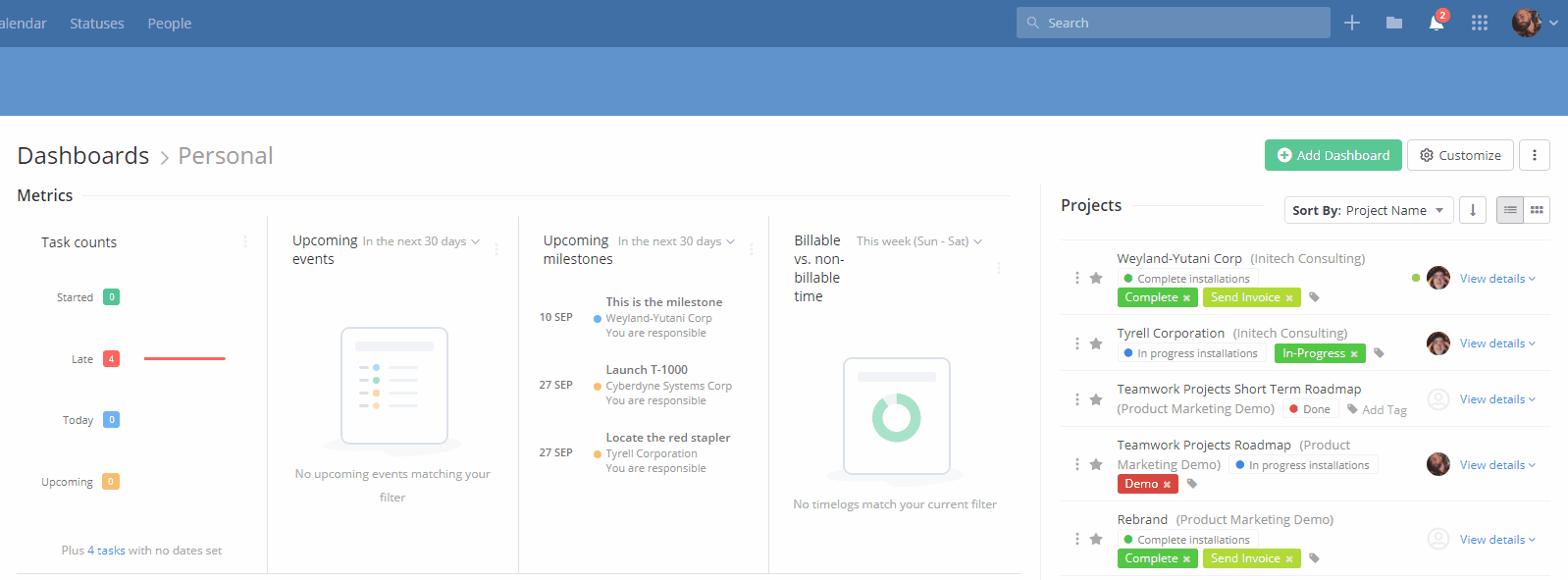
Does your team have to tackle a complex project on the horizon? Then team work may be the perfect project management software to help you along the way. Unlike Monday.com, teamwork is tailor-made for complex projects since it lets you create subtasks and dependencies. Add in features like Gantt charts, pre-built templates, scheduling, billing and invoicing, burndown reporting, integrated chat, and scheduling, and it’s easy to see how Teamwork could be your top Monday.com alternative.
Read our Teamwork Project Management Review for more information.
asana
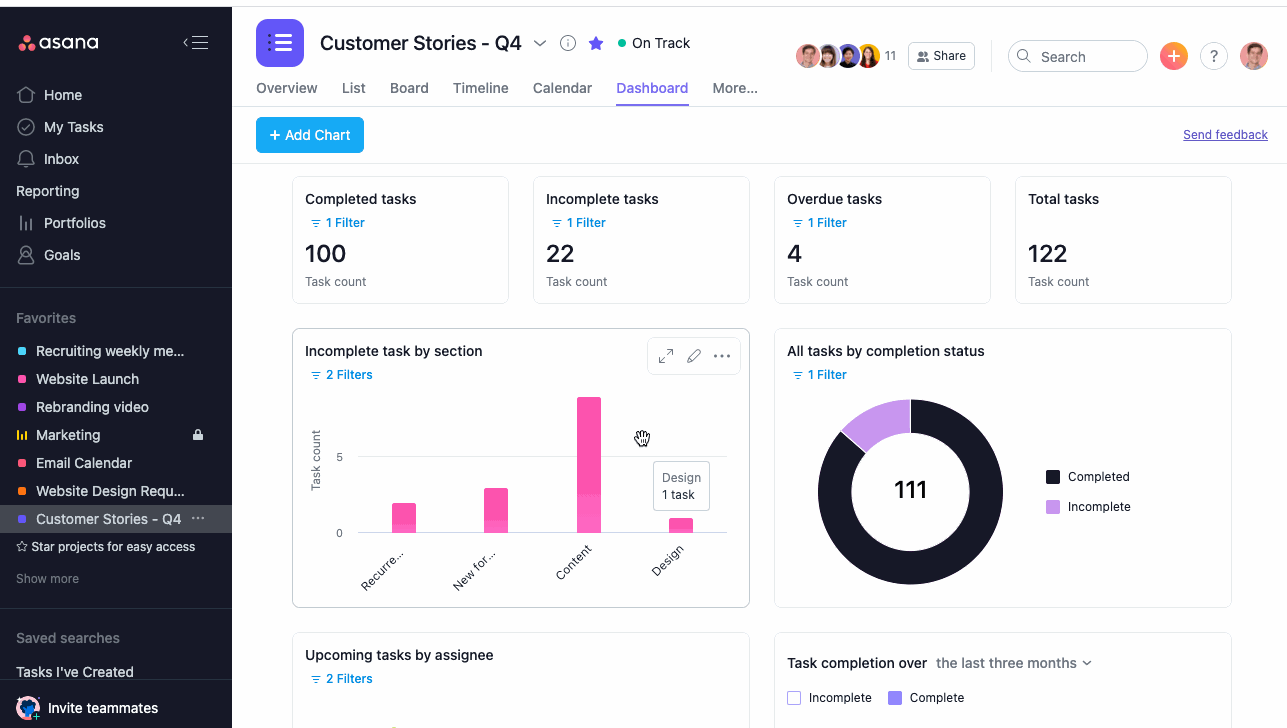
Teams working on very limited budgets or looking to give PM software a risk-free try may want to take a strong look at asana. The project management solution’s free plan lets teams of up to 15 people collaborate. Some of its highlights include loads of collaboration features (to-do lists, discussions, calendar view, file sharing, etc.), task dependencies, multiple project views (timelines, workloads, lists, Kanban boards, customizable project dashboards), and over 100 third-party integrations with popular tools like Slack, Google Drive, Zapier, and Zoom.
Need more reasons to choose Asana as your Monday.com alternative? The project management software can help you save time with automations, plus save money since it can be used for various organizational departments, such as IT, finance, sales, marketing, and human resources. Lastly, Asana supports Agile project management with its Kanban boards, Scrum boards, sprint planning, bug tracking, road maps, work requests, and more.
Learn more by reading our Asana Project Management Software Review.
smartsheet
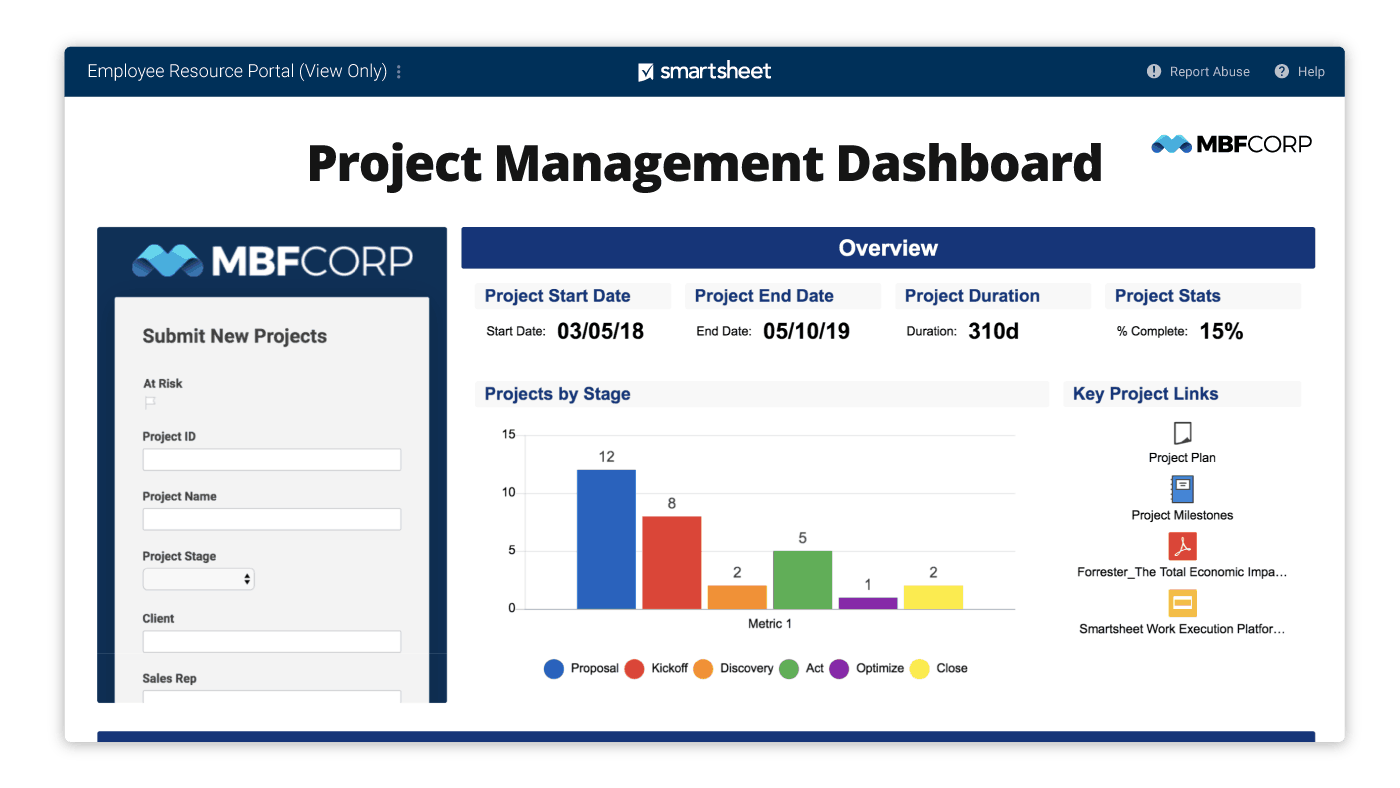
Teams seeking project management software with a spreadsheet feel may turn to smartsheet for their needs. Easy to use and flexible, Smartsheet has loads of features to help you manage projects and tasks. You can customize Smartsheet to fit your team’s unique needs, plus enjoy such features as multiple views, deadline notifications, downloadable reports, and a performance-tracking dashboard. And if you find yourself yearning for even more features from Smartsheet, you can get them via multiple third-party integrations that extend the software’s functionality.
Give both Monday.com and Smartsheet a glance, and you will notice that both look alike. How do they differ? Smartsheet does not have a free plan like Monday.com has. And while that is a point in Monday.com’s favor, you could certainly say Smartsheet has better onboarding, features, and pricing, especially for larger organizations.
You can check out our Review of Smartsheet Project Management to learn more about its features.
ClickUp
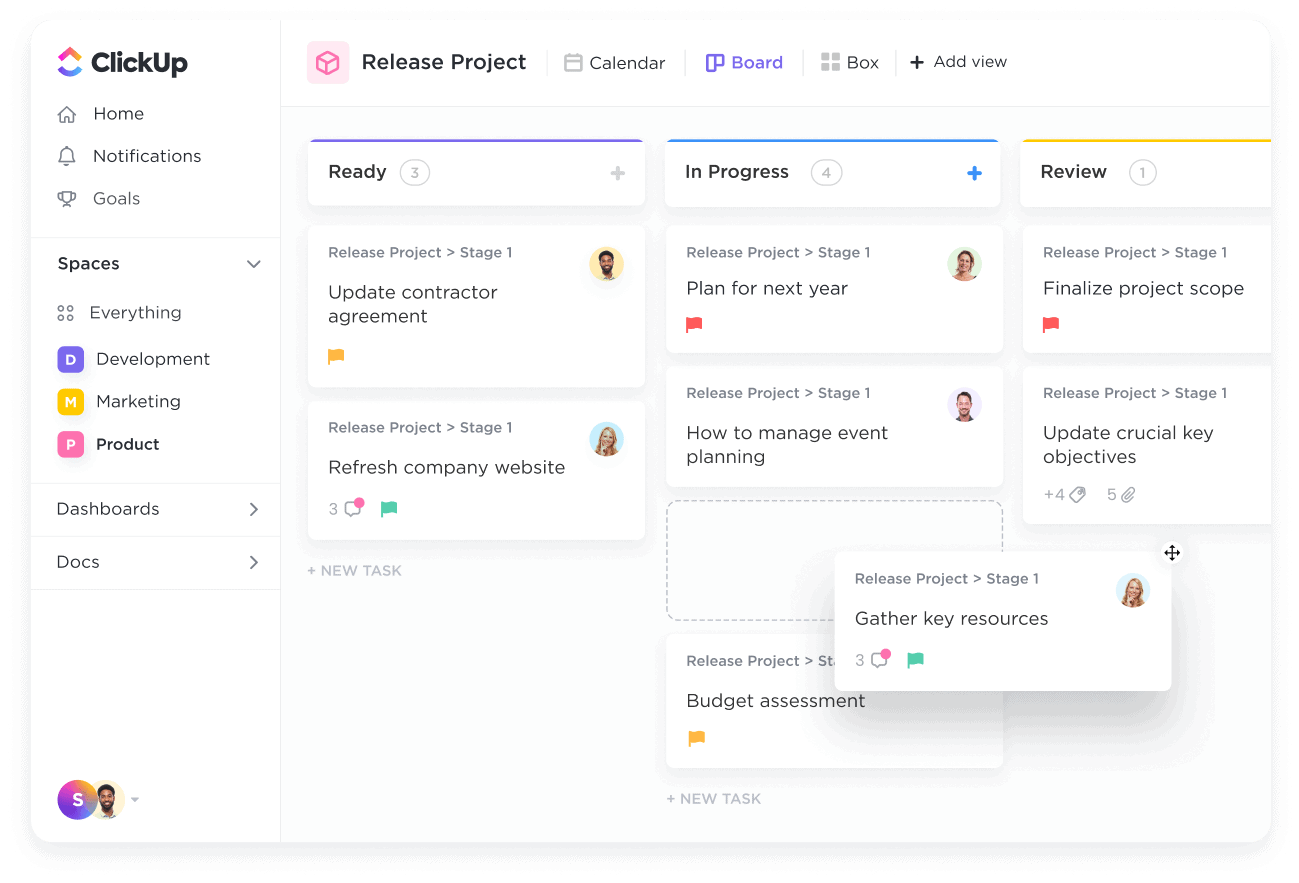
Many teams use ClickUp to manage projects because it minimizes onboarding and is easy to use. It also has a robust, budget-friendly free forever option with more features than Monday.com’s complimentary offering. If you have several beginners on your team who are new to project management software, you will be glad to know that ClickUp’s step-by-step explanations will help you learn how to use each tool without wasting time figuring it out yourself.
Read our ClickUp Project Management Software Review for a full list of features, pros, and cons.
Beyond being affordable and user-friendly, ClickUp has plenty of tools to help you send emails, organize documents, track goals, set reminders, and more to boost productivity and efficiency when completing projects all in one place.
hive
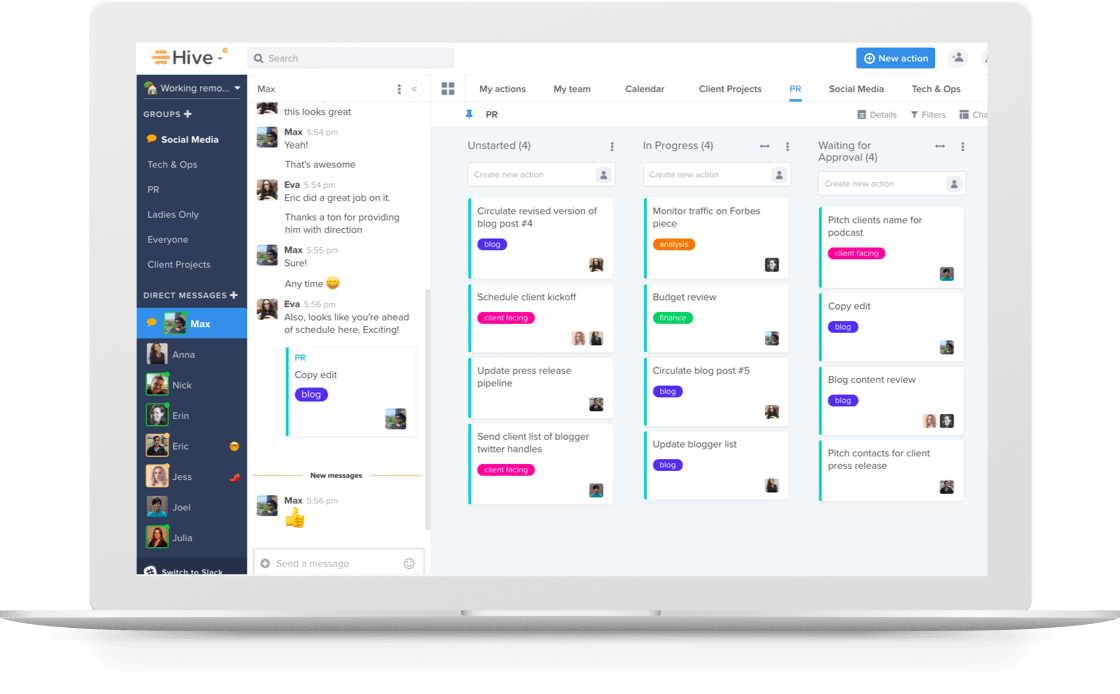
Simplicity is the name of the game with hive, as the project management software offers a straightforward approach to help you quickly finish tasks and complete projects. Hive uses a visual display with moveable cards that is easy to learn. Pick from one of its six project layout options, get started, and you will find this PM software to be quite simple to use.
Why choose Hive over Monday.com? Because you may find that it has more features for project management and collaboration, such as native chat and email, zoom meetings with note-taking capabilities, proofing and approvals, plus timesheets and resourcing. And if you dive deeper into what Hive has to offer, you will find that many users have left highly positive reviews.
Our sister site has a great review of Hive Software for Project Management if you want more information.
Jira

Many agile development teams turn to Jira for their project management needs. The software has customizable project dashboards, Kanban boards, and Scrum boards, plus superb bug and problem-tracking capabilities. Its pricing is also beneficial for larger teams, as the more users you add, the bigger discount you get. Although Jira is loaded with features, some say it can be overwhelming for beginners, so keep this in mind if you want to keep onboarding to at minimum.
You can read our Jira Review for more information.
Other Monday.com Project Management Software Alternatives for Developers
Not finding the right project management tools for your project? We have a few other tutorials to help narrow down your search:
Disclaimer: We may be compensated by vendors who appear on this page through methods such as affiliate links or sponsored partnerships. This may influence how and where their products appear on our site, but vendors cannot pay to influence the content of our reviews. For more info, visit our Terms of Use page.