Happy New Year! 🍾
We wish you, and all the loved ones around you, all the best for 2023! 🥂
2023: What an exciting year this will be; The year of the voice! And not just that, many exciting things are expected this year. More spoilers can be found in the State of the Open Home 2022
recording on YouTube.
Starting this amazing year with: Home Assistant Core 2023.1! 🎊
A fairly small release, as we all enjoyed our holidays. Yet, the first traces of the voice project are already visible: support for entity aliases!
Still, this release contains over 800 changes, most of which are quality improvements, bug and stability fixes, and other minor improvements. The perfect release to start the year with, an easy upgrade worth doing.
Enjoy the release!
../Frenck
P.S. Did you know Home Assistant is now on Mastodon too?
Don’t forget to join our release party live stream on YouTube 4 January 2023, at 12:00 PST / 21:00 CET!
The year of the voice!
You should have heard about it by now; 2023 is Home Assistant’s year of Voice! It is our goal for 2023 to let users control Home Assistant in their own language. As covered by The Verge,
ArsTechnicaand many others.
The work on voice has already started by collecting intents in all the different languages we want to support. Intents describe the user’s intention with what they’ve said (or written), so Home Assistant can understand what to do, like the action to take and which devices are involved.
All the different possible intent sentences are now being collected in the
Intents for Home Assistant GitHub repository, and we are looking for contributions! So, feel free to jump in and help out!
An overview of the current status of all intents and languages can be found on
this page. The page gives insight into the parts we need help with.
Lastly, we are also looking for language leaders! Each language is maintained by one or more language leaders. Language leaders are responsible for reviewing their language’s contributions and making sure they are grammatically correct.
Anyone can apply to become one. If you want to apply to be a language leader, join us in #devs_voice on Discord or open an issue.
Entity aliases for voice assistants
The first little thing related to the voice project found in Home Assistant: Aliases for entity names are now configurable via the UI.
Currently, configured aliases are used by Google Assistant and, of course, can later be used by our own voice assistant.
These aliases are helpful in case you call the same device by multiple names or when using a voice assistant in multiple languages at the same time.
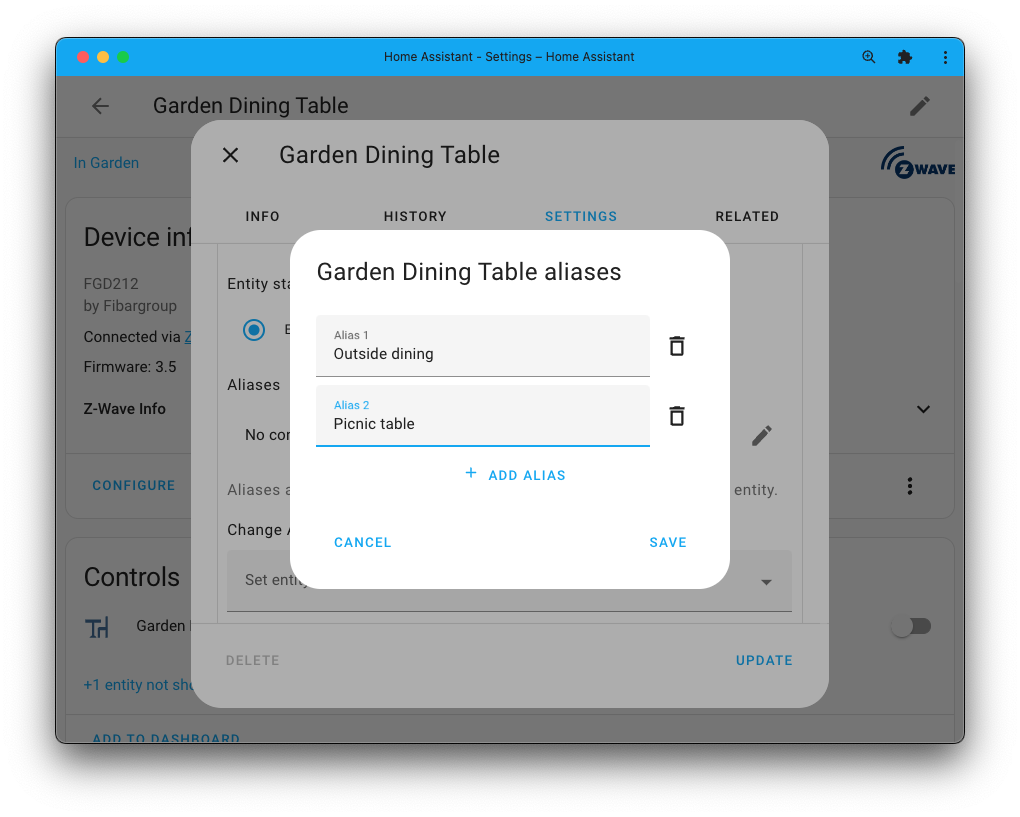
The new aliases feature can be found on each entity’s more information dialog in the settings tab in the advanced section. If you use
Home Assistant Cloudyou can also manage your entity aliases (and the devices to expose to Google Assistant) in your
Home Assistant Cloud settings.
Multi-language can be an important factor when using Google Assistant, as those can be configured to support two languages at the same time. For example, English and Dutch simultaneously. Aliases allow you to provide names for translations as an alias. For instance, I have added “Woonkamer stofzuiger” (Dutch) as an alias to my living room vacuum.
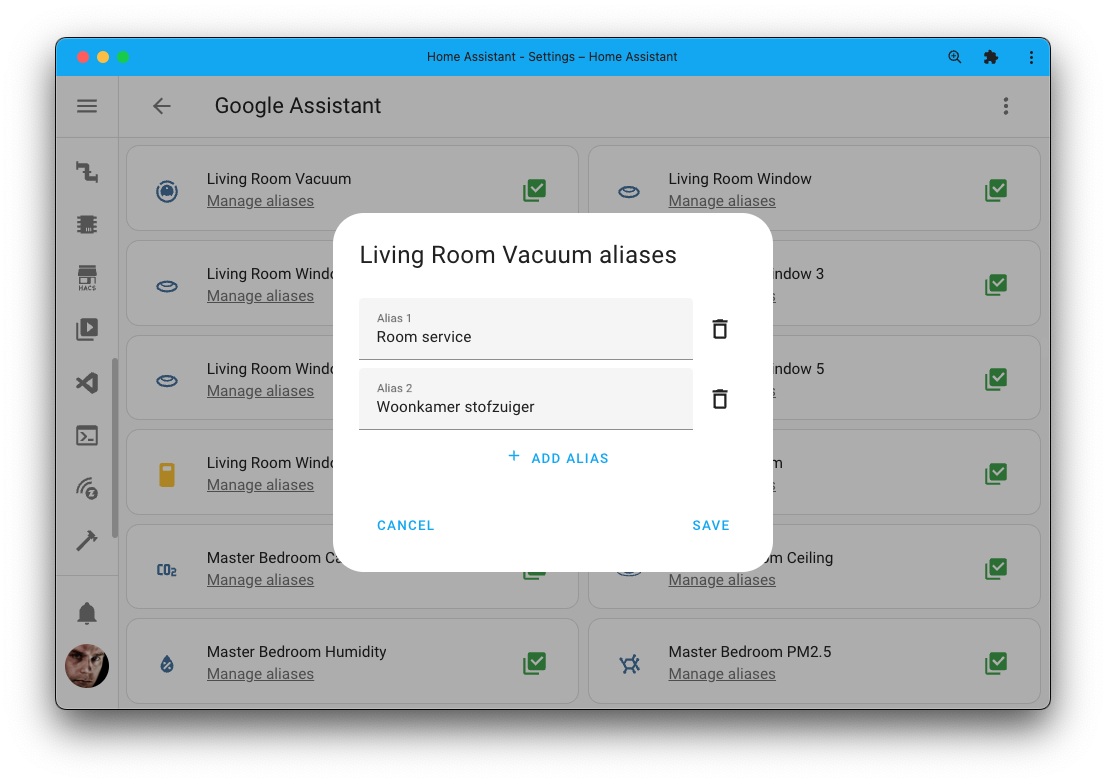
It was previously possible to configure Google Assistant-specific aliases via YAML as well, and this remains working. You can use either YAML or easily manage them via the UI.
Progress on Matter
Last December release, we introduced Matter support, and progress has been made since then. The code base has seen many fixes and improvements, and much effort has been put into adding more automated tests and quality assurance.
There are also notable improvements; commissioning matter devices have been improved (and fixed). So, adding your first matter device
to Home Assistant should be a much better experience now.
Lastly, the Home Assistant Companion app for Android
with support for pairing Matter devices has been released! Thanks to the fantastic work by @jpelgrom on the Android app, the commissioning experience is now even better! Here is a quick video showing how that works:
This does require your Android device to be updated with Matter support which Google is rolling out within the Google Home app in recent Android versions.
Support for pairing Matter devices using our iOS Companion app is being worked on.
Extending calendar support
The last release introduced the local calendar, which included the capability to manage calendar events from Home Assistant. These features have now been added to the Google Calendar
integration as well!
Meaning you can now create a new event in your Google Calendar, straight from within Home Assistant. Nice!
Furthermore, the local calendar has been extended to provide editing support for existing events 🤘
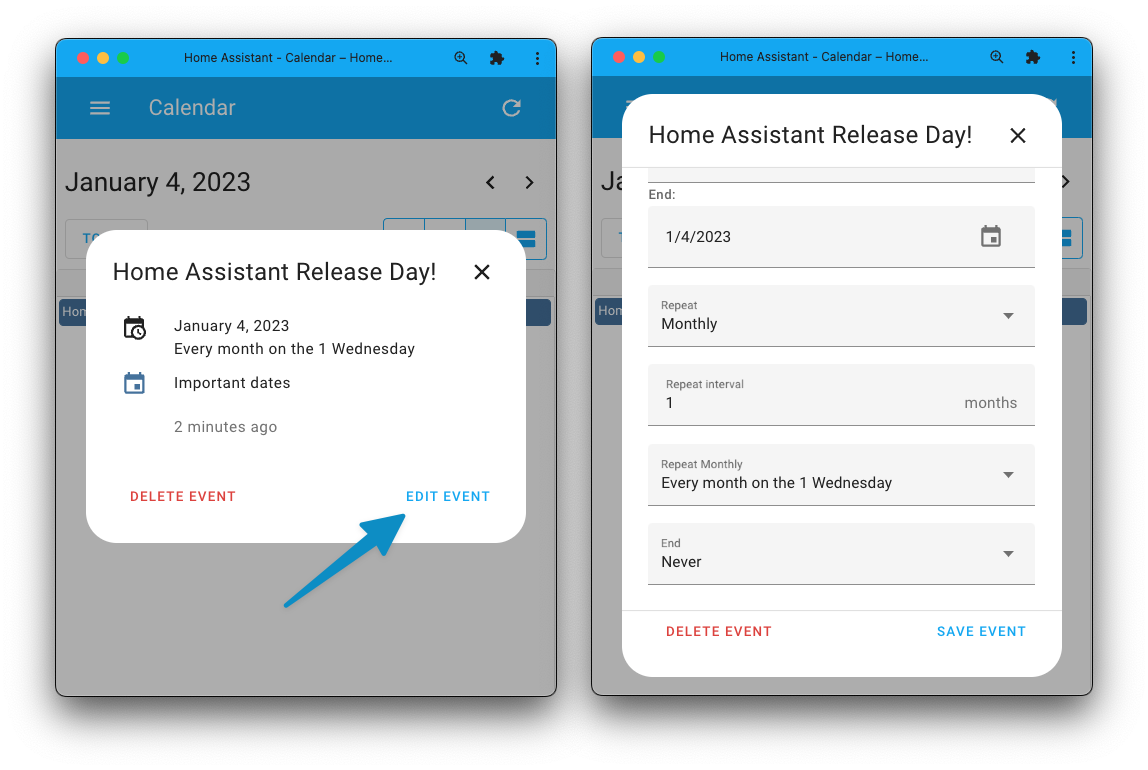
Lastly, support for monthly variations in the recurrence rules has been added. This includes repetitions like: on the 20th day or the first Wednesday of the month. The latter, of course, is helpful to put the Home Assistant release day on your calendar 😉
Translation improvements for entities
The support for translations for entities has been improved, especially those of entity attributes! A relatively small change that is improving the UI experience quite a bit.
Some entities provide additional properties, for example, climate entities provide presets or fan modes. Integrations can now offer translations for those attribute values.
Additionally, textual sensor entities can now provide a list of possible states they can be in, for which, of course, translations can be provided for now too.
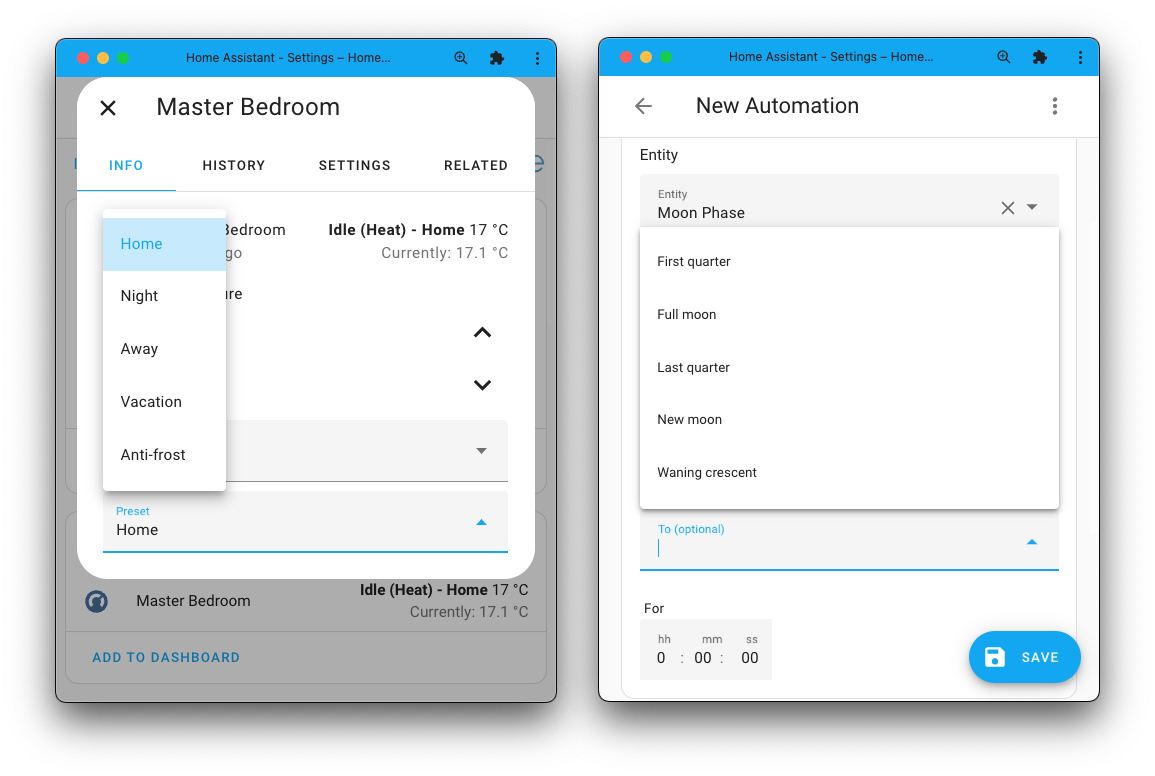
In the screenshot above, on the left, you can see how the presets of my thermostat now show up nicely in a human-readable format (instead of, for example, “anti_frost” in previous releases).
On the right, the Moon Sensor used in an automation trigger, Home Assistant can now suggest states you can use in those cases. Those suggestions will also be translated into the language you are using.
Other noteworthy changes
There is much more juice in this release; here are some of the other noteworthy changes of this release:
- @epenet added a bunch of new device classes for sensors! We now have support for data size, data rate, irradiance, sound pressure, and atmospheric pressure.
- the shelly integration now supports the Shelly Plus WallDimmer US, thanks @thecode!
- Configuration errors of automations and scripts with device automations have been significantly improved, providing you with much more detail to help you fix the problem. thanks, @emontnemery!
- @AngellusMortis added a text entity to the UniFi Protect, so you can now set the message displayed on your doorbell. Awesome!
- Google Translate has been extended with dialect support, thanks @toddejohnson!
- Yale AccessBluetooth now has support for battery status, thanks @bdraco!
- Three nice new additions to SwitchBot, @konikoni428 added support for power monitor of wall plugs, @bdraco added initial humidifier support, and
@dsypniewski added support for SwitchBot locks! Awesome! - @FuzzyMistbornadded support for ecobee Smart enhanced thermostats, thank you!
- KNX expose now has a cooldown option, which can be used to limit bus load. Thanks, @farmio!
New Integrations
We welcome the following new integrations in this release:
Need help? Join the community!
Home Assistant has a great community of users who are all more than willing to help each other out. So, join us!
Our very active Discord chat server is an excellent place to be at, and don’t forget to join our amazing forums.
Found a bug or issue? Please report it in our issue tracker, to get it fixed! Or, check our help page for guidance for more places you can go.
Are you more into email? Sign up for our Building the Open Home Newsletter
to get the latest news about features, things happening in our community and other news about building an Open Home; straight into your inbox.
Breaking changes
Image Upload / Default Config
The image integration domain was renamed to image_upload.
This change would only affect you when you have removed the
default_config from your configuration. In that case, you need to manually adjust your configuration to rename image to image_upload.
The rename was done to free up the image domain for future use.
(@frenck – #84063) (documentation)
AirVisual (Pro)
AirVisual Pro units now have their own Home Assistant integration (as opposed to being included with the original AirVisual integration that uses the AirVisual cloud API).
Per devices will automatically be migrated; as part of that migration, the Pro’s device ID will change.
If you utilize entity IDs belonging to a Pro in automations or scripts, you don’t need to do anything; if, however, you utilize a Pro’s device ID, please update those automations or scripts accordingly.
(@bachya – #83583) (documentation)
APC UPS daemon
The previously deprecated YAML configuration of the APC UPS Daemon integration has been removed.
APC UPS Daemon is now configured via the UI. Any existing YAML configuration has been imported in previous releases and can now be safely removed from your YAML configuration files.
(@yuxincs – #83801) (documentation)
deCONZ
An issue with the mapping of triggers of Styrbar has been discovered and fixed. As a result, any automations relying on these triggers will need to be manually adjusted/reconfigured to adjust to this change.
(@Kane610 – #84257) (documentation)
Fitbit
Units of measurements for length, mass, time, and volume have been aligned with standard Home Assistant units.
(@epenet – #83936) (documentation)
Speedtest.net
The update frequency option has been removed. The default frequency is now 60 minutes. If you like to customize the polling: disable polling update from system options and use the update_entity service in an automation to manually update it at your own custom schedule.
(@engrbm87 – #84295) (documentation)
tanker king
The previously deprecated YAML configuration of the Tankerkoenig integration has been removed.
Tankerkoenig is now configured via the UI, any existing YAML configuration has been imported in previous releases and can now be safely removed from your YAML configuration files.
(@mib1185 – #84711) (documentation)
Tomorrow.io
The imperial unit for Global Horizontal Irradiance has been adjusted from BTU/(h×ft²) to BTU/(h⋅ft²)
(@epenet – #83574) (documentation)
If you are a custom integration developer and want to learn about breaking changes and new features available for your integration: Be sure to follow our
developer blog. The following are the most notable for this release:
Farewell to the following
The following integrations are also no longer available as of this release:
- Deutsche Bahn has been removed. It relied on web scraping, which is no longer allowed.
All changes
Of course, there is a lot more in this release. You can find a list of all changes made here: Full changelog for Home Assistant Core 2023.1
