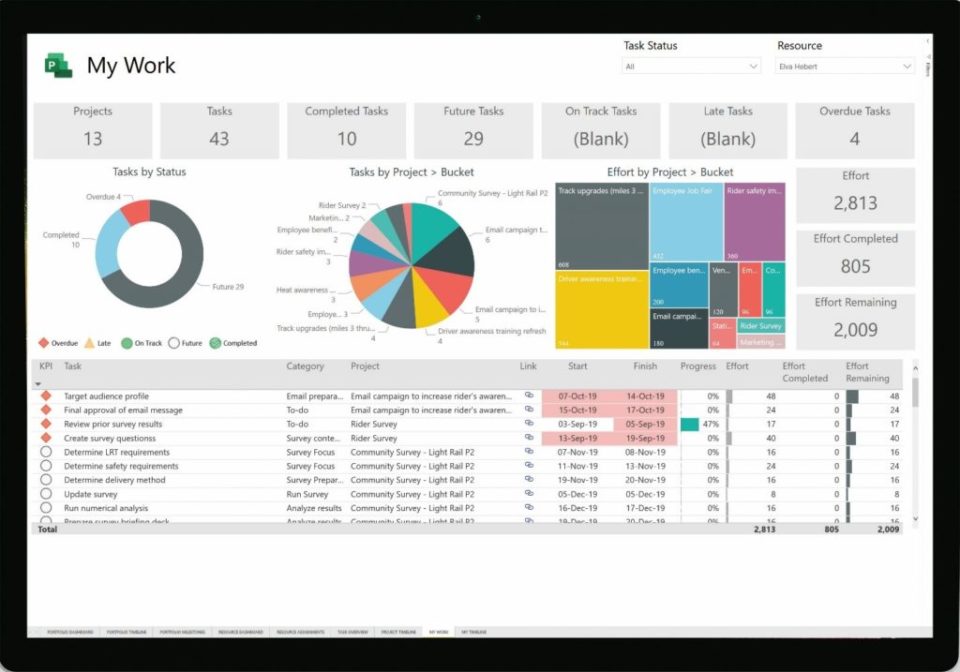Microsoft Project may be one of the leading project management software offerings out there, but is it the right solution for your development team’s needs? We’ll help you figure that out by breaking down the pros, cons, and pricing of MS Project in this review.
Pros and cons of Microsoft Project
As with most project management tools MS project has both advantages and disadvantages. Luckily, it has more of the former, making it an ideal project management solution for experienced development teams and project managers who can overcome its rather steep learning curve.
What are the advantages of MS Project?
If your team is already using Microsoft products like Microsoft 365, this might be the main reason for using MS Project. MS Project works seamlessly with other Microsoft offerings, giving development teams access to robust messaging, Office productivity, and database tools through easy integration. And if you need to manage complex projects at scale, the following features should be just what you need.
Read: The best project management tools for developers
versatility
Developers shouldn’t feel restricted when using Microsoft Project as you can manage projects in many ways. It supports Agile and waterfall project management, hybrid methods, custom workflows, Kanban, hustle, and more. If you value such versatility, you’ll find it here, unlike some other PM software that limits its support to more basic projects.
Besides supporting various software development methodologies, Microsoft Project can also be easily customized to the PM style of your choice. Whether you want to add new tasks, optimize durations, or add newsprint to a project, you can do it all with just a few clicks.
Familiarity for Microsoft fans
As mentioned, MS Project is ideal for users of other Microsoft products. It has a similar feel to Excel. So if you have experience with this software or similar spreadsheet solutions, you should have an easier time getting used to Project. However, just as Excel has its own learning curve that you must navigate in order to make the most of its features, you must do the same here.
User-friendly home screen
Microsoft Project home screen makes it super easy to manage different projects at scale. It has a centralized view that gives you instant access to the information you need, and you can use it to open current projects or start new ones.
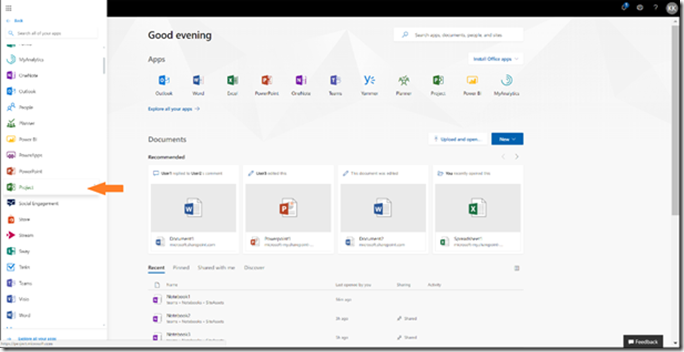
Read: Project management software for developers
Powerful enough for larger organizations
When you search for project management software, you may find that many are suitable for smaller teams or beginners. That’s not necessarily the case with Microsoft Project, as it’s a great PM software for medium to large organizations and development teams.
Multiple Views
Team members and project managers will love the fact that MS Project allows you to manage projects through different views. Even better, it gives you the ability to switch between your favorite views on the fly. As your project management style and needs change, the software can change with you, and this flexibility is one of MS Project’s key selling points.
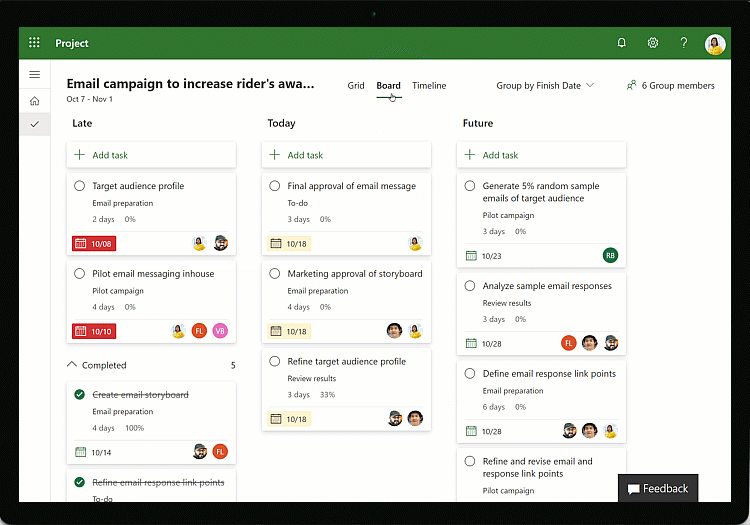
Here are some of the viewing options that make Microsoft Project a great project management tool for software development teams:
- Kanban board – Ideal for viewing the overall status of a software project.
- Gantt chart – A visual timeline to help you see the relationship between tasks and tracking data.
- grid view – Lists upcoming tasks so you can easily plan projects.
Beyond multiple project views, Microsoft Project lets you customize task boards to your liking.
Time tracking tools
One of the main reasons teams use project management software is to increase efficiency. One way to increase efficiency is to make sure your developers’ time is well spent. This is where MS Project’s time tracking feature comes into play. Each member can track how they’re spending their time to better estimate how long it will take to complete tasks and projects, while also seeing where improvements are needed.
Microsoft Project takes time tracking to another level by allowing you to measure the time spent on a task and classify the work that has been completed. For example, a team member can fill out their timesheet and log how long it took to complete a specific task, such as B. coding a module or implementing a patch. As an added detail, they could classify this task as maintenance, system upgrade, or adding functionality that can then be used for job costing, invoicing, and payroll.
Since many PM software offerings don’t include time tracking features, it helps set them apart from some competitors via MS Project in this advanced format.
Read: Project management software for game developers
Custom Reporting
You can use Microsoft Project to create professional reports for personal use or to share with stakeholders and executives through presentations. Although MS Project’s reports might be considered complex and high-level, they are surprisingly easy to create. Go to the reporting area of a page and select the data you want and you’re good to go. To make the report clearer, you can customize it with tables, visuals, and more.
resource management
Of the Microsoft Project features, resource management is perhaps the most advanced offering. With it, project managers can assign tasks based on the capacity of each team member. Besides human resources, you can also manage other items like equipment, hardware, software, materials and more with many details.
Many project management solutions don’t include resource management as a standard feature, if at all, so getting it here is a definite plus.
Disadvantages of MS Project
While Microsoft Project has many advantages in its favor, it also has some disadvantages that might make you think twice before making it your PM software of choice.
Steep learning curve
MS Project appears to be built on the assumption that its users are familiar with project management concepts. As such, there are two types of people who benefit most from Microsoft Project: technical users and experienced project managers. The PM software is not designed for beginners. Even if you have general technical knowledge, you’ll likely struggle to get the most out of the robust feature set, even with tutorials available to you.
If you’re looking for a project management solution that can handle you and your entire team the first time, look elsewhere. MS Project’s steep learning curve could prove to be more of a hindrance than a help for your team if you lack the technical knowledge to successfully navigate the software.
Limited integrations
If you value third-party integrations, MS Project may not be the ideal solution for project management. It’s primarily geared towards working with Microsoft apps, so you might be out of luck if you want to integrate with popular developer tools like Slack, Zapier, Salesforce, GitHub, and the like.
cooperation
Microsoft Project, despite its many strengths, falls short in the collaboration department. Instead of communicating with team members within MS Project, you have to do it outside of the software using something like Skype, Teams or Outlook.
Read: What is agile project management software
How much does Microsoft Project cost?
MS Project pricing is split between cloud-based and on-premises solutions. Here are the cloud-based options:
- Project Plan 1 – Allows project managers to quickly manage projects from their web browser for $10 per user per month.
- Project Plan 3 – The most popular choice, offers planning tools and advanced capabilities to run projects from a desktop client or browser for $30 per user per month.
- Project Plan 5 – Includes demand management capabilities, portfolio optimization tools, and more for larger organizations at $55 per user per month.
Here are the MS Project local options:
- Project Standard 2021 – Provides basic project management without advanced features or collaboration tools for $679.99.
- Project Professional 2021 – The recommended choice as it provides timesheets, resource management tools, etc. for $1,129.99.
- Project Server – A scalable on-premises project portfolio management solution that can be accessed through a local partner and purchased through a third party.
Continue reading Project management tutorials, comparisons and software reviews.