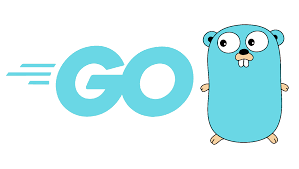Garbage collection is a mechanism Go developers use to find memory space that is allocated recently but is no longer needed, hence the need to deallocate them to create a clean slate so that further allocation can be done on the same space or so that memory can be reused. If this process is done automatically, without any intervention by the programmer, it is called automatic garbage collection. The term garbage essentially means unused or objects that are created in the memory and are no longer needed, which can be seen as nothing more than garbage, hence a candidate for wiping out from the memory.
Reading: How to Use Strings in Go
Why Do Developers Need Garbage Collection
As Golang developers create programs, they add variables, objects, memories (such as heaps or stacks), or any other object that gets filled up and remains in the memory area and is occupied until the program is live or running. Many of these occupied spaces are never used or, once used, can be safely discarded from the memory. Because memory is still a costly space and must be cleaned periodically to make space for other programs to execute (or for the same program to work efficiently), a cluttered memory with a lot of unused elements can create havoc in the long run.
In an ideal situation, every program must take care of the memory space during execution and occupy exactly the amount of resources that are needed. Therefore, a programmer must ensure that every object they create must be tracked and, as soon as they go out of scope or are no longer needed, be deallocated from the memory. In practice, it is easier said than done – just think about the extra overhead for the programmer. A Go developer must think ahead – not only about the program logic but also how to optimally use the memory and write appropriate code for the clean-up procedure as well. This is no small task.
Issue with Garbage Collection in C/C++
The seasoned C/C++ programmer always knew the issues with memory allocation and always took extra measures for the clean up to be done. The C programming language has the free() function and C++ has the delete operator, which are specifically used for the purpose of clean-up and garbage collection procedures. The free() function of the C library helps to release blocks of memory typically allocated by malloc, calloc, or realloc functions. The delete operator in C++ is often used with a destructor to deallocate objects in memory created with the new keyword. The delete operator can also be used to free-up pointers or an array as well.
But the point is that this freeing up of memory space in C/C++ requires explicit and conscious invocation. Any miscalculation or forgetfulness can be a breeding place for potential problems now or later. And, as good developers will know, a problem detected later is always very difficult to solve. This is the reason why C/C++ programmers are very meticulous about memory allocation and are cautious about thier use and reuse of variables.
Moreover, C is especially used to write low-level code which otherwise is written in Assembly, and the programmers who use this programming language need direct memory access too. Therefore, an automatic garbage collector, which sits at the top of the programmer with a garbage collector wearing memory manager, is actually an obstacle in the process of direct memory manipulation. The pros and cons are there, but the pros of not having garbage collectors far outweigh the cons. Thus, although there are garbage collectors for C and C++ as well, it is actually sometimes better to not have a built-in garbage collector.
Reading: Understanding Mathematical Operators in Go
Garbage Collection in Go and Golang
Modern programming languages like Java and Go have different goals and are built to work at a much higher level. The programmers here tend to focus more on the business logic and they need to be highly productive without getting tangled with the nitty-gritty of low-level memory management routines. Therefore, an automatic garbage collection mechanism is an essential upgrade to the principles of programming in these languages.
No matter what, automatic garbage collection is always an overhead over the efficiency of the executing program at the expense of a programmer’s convenience. A garbage collector module must always be active and monitor which objects are out of scope, cannot be referenced anymore, and fish them up to free the memory they consume. This process occurs concurrently while the program is running and cannot be like – let me collect garbage and freeze the program until I finish. The Go garbage collection documentation states that:
The GC runs concurrently with mutator threads, is type accurate (aka precise), allows multiple. GC thread to run in parallel. It is a concurrent mark and sweep that uses a write barrier. It is non-generational and non-compacting. Allocation is done using size segregated per P allocation areas to minimize fragmentation while eliminating locks in the common case.
Memory Statistics in Go and Golang
The Go standard library has a host of functions to peek at memory statistics runtime. We can use it to investigate what is going on behind the scene as the garbage collection works in the background. The runtime package offers some key struct types that can be used to gather memory info at runtime. One of them is called MemStats. This can be used to get feedback on the statistics of the memory allocator. Some of the key fields of MemStats type and what they refer to are as follows. Note that all of these are declared as 64-bit unsigned int:
type MemStats struct { Alloc uint64 TotalAlloc uint64 Mallocs uint64 Frees uint64 Sys uint64 … }
- Alloc: It represents bytes of allocated heap objects. The bytes increase as more objects are created and decrease as they are deallocated.
- TotalAlloc: It keeps track of the total number of bytes allocated in the heap objects; however, the number of bytes does not get adjusted as memory gets deallocated through the garbage collector.
- Sys: It represents total bytes of memory obtained from the Operating System.
- Mallocs and Frees: The malloc represents the total count of heap objects allocated and Frees represents the total number of heap objects deallocated. Therefore, the count of live objects is always Mallocs – Frees.
There is also HeapAlloc, HeapSys, HeapIdle, HeapInuse, which represent bytes of allocated heap objects, bytes of heap memory obtained from OS, bytes of unused heap spans, and bytes of used heap span, respectively. Similarly, there are StackAlloc, StackSys, StackIdle, and StackInuse representing stack information.
Reading: How to Use Structures in Go
Example of Garbage Collection in Go and Golang
Let us write some simple Go code to get the memory statistics of a running program. You can extend it to a bigger program as well. The point here is to illustrate how to extract memory information. Getting a memory snapshot after a certain interval – and then comparing and investigating the result – will reveal how garbage collection works behind the scenes.
File: memprog1.go package main import ( “fmt” “math/rand” “runtime” “time” ) func main() { var ms runtime.MemStats printMemStat(ms) //———- ———————— // you can write any code here //—————- —————— intArr := make([]int, 900000) for i := 0; i < len(intArr); i++ { intArr[i] = rand.Int() } //------------------------------------ time.Sleep(5 * time.Second) printMemStat(ms) } func printMemStat(ms runtime.MemStats) { runtime.ReadMemStats(&ms) fmt.Println("-------------------- ------------------") fmt.Println("Memory Statistics Reporting time: ", time.Now()) fmt.Println("------- -------------------------------") fmt.Println("Bytes of allocated heap objects: ", ms.Alloc) fmt.Println("Total bytes of Heap object: ", ms.TotalAlloc) fmt.Println("Bytes of memory obtained from OS: ", ms.Sys) fmt.Println("Count of heap objects: ", ms.Mallocs ) fmt.Println("Count of heap objects freed: ", ms.Frees) fmt.Println("Count of live heap objects", ms.Mallocs-ms.Frees) fmt.Println("Number of completed GC cycles: " , ms.NumGC) fmt.Println("--------------------------------------") }
The expected output of running this code in your integrated development environment (IDE) or code editor would be:
————————————————– —– Memory Statistics Reporting time: 2022-04-14 17:43:11.048224903 +0530 IST m=+0.000264317 ———————– —————— Bytes of allocated heap objects: 89432 Total bytes of Heap object: 89432 Bytes of memory obtained from OS: 8211472 Count of heap objects: 180 Count of heap objects freed: 3 Count of live heap objects 177 NumGC is the number of completed GC cycles: 0 —————– ————————————– ————————- ——————————————————– Memory Statistics Reporting time: 2022- 04-14 17:43:16.072656121 +0530 IST m=+5.024695581 ———————————– ——————– Bytes of allocated heap objects: 7285832 Total bytes of Heap object: 7301992 Bytes of memory obtained from OS: 17189648 Count of heap objects: 227 Count of heap objects freed: 47 Count of live heap objects 180 NumGC is the number of completed GC cycles: 1 —————————————— ——- ——————-
There is a way to get even more detailed info about the Go garbage collector using the following command while running the program above:
GODEBUG=gctrace=1 go run memprog1.go
The output will be something like this:
gc 9 @0.126s 2%: 0.10+0.73+0.012 ms clock, 0.40+0.48/0.68/0.060+0.048 ms cpu, 4->4->0 MB, 5 MB goal, 4 P …
Here, in the numbers 4->4->0, the first number represents heap size prior to garbage collection, the second number represents heap size after garbage collection, and the last number is the live heap object count.
Final Thoughts on Go and Golang Garbage Collection
Garbage collection algorithms in general are a bit tricky to implement. But the evolving solution implemented in many mainstream modern programming languages is pretty fast and effective. The garbage collection routine behind the scenes is so excellent that it is almost easy to forget that a live janitor is at work watching and mopping the memory on our behalf.