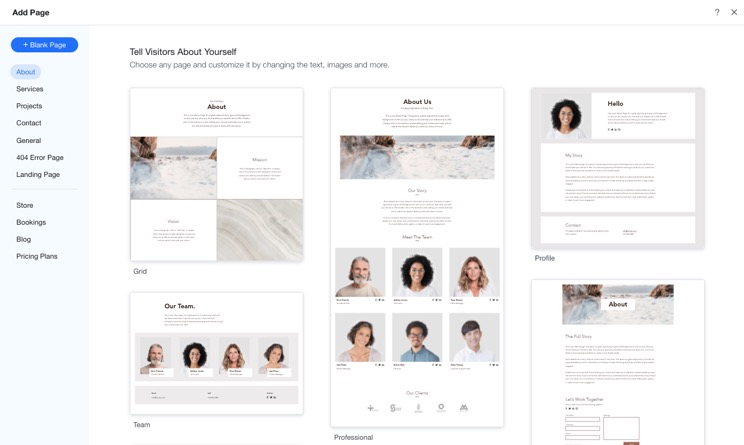Wix makes it easy to build a professional website without coding knowledge. But with other website builders on the market, is Wix the right choice for you? We will help you figure that out by reviewing the website building platform’s features, pricing, and pros and cons.
What is the Wix Website Builder?
Wix is a website builder Used by over 200 million people in over 190 countries across the globe. What makes Wix so popular? The fact that it is highly user-friendly and helps you build a website in little time without having to write a single line of code.
E-commerce owners and web developers can use Wix for a wide variety of purposes. Use it to create a personal site or blog that showcases your online resume or wedding pictures. If you are an artist, you can build a site using Wix to display your portfolio, although some feel Squarespace is a better platform for creative work and blogs due to its tough-to-beat templates.
Read our Squarespace Review to learn more about the popular Wix alternative.
Wix is also excellent for business websites. It has many templates for varying industries, including finance, real estate, marketing, advertising, and law. Website owners can also tweak their Wix template to add business functionality in the form of appointment bookings, subscription forms, email marketing, and so forth. And, if your business is one where you would like to sell items online, Wix can help there, too, as it is a more than capable e-commerce platform.
Wix features
Besides being easy to use, wix packs an impressive set of features that can make a website building novice feel like an expert. We list the most important features of Wix below.
domain names
Wix offers a free domain name when you purchase one of its premium plans. You also have the option to transfer an existing domain to your Wix site.
site editor

Example of Wix ADI Editor
You can choose between two editors when building a website with Wix. The first option, Wix ADI, offers a more hands-off approach for those who do not want to get their hands dirty. With Wix ADI, you answer a few questions about what you want from your website, and the software will build according to your requests. Once the final design is complete, you can make some tweaks to fit your needs better, but if you want complete control over the website building process, the second editing option will be ideal.
The Wix Editor is a more traditional website builder. It uses a drag-and-drop method that lets you position elements exactly where you want them. While Wix ADI may be easier if you just want to get something up and running, Wix Editor is best for more control over the creative process. And, even with the more manual work involved, the Wix Editor makes it a breeze to construct a great-looking site quite quickly.

Example of Wix Site Editor
Wix Templates
Wix has plenty of templates in its catalog to help deliver an eye-catching site design across various industries, including business, photography, blogs, and so on. Best of all, they are mobile responsive, so smartphone and tablet users can view the templates as intended. And, while such selection and integrated functionality is great, there is a downside to Wix’s templates: Once you apply one to a site, you cannot change it. Luckily, Wix does let you create as many sites as you desire in your account.
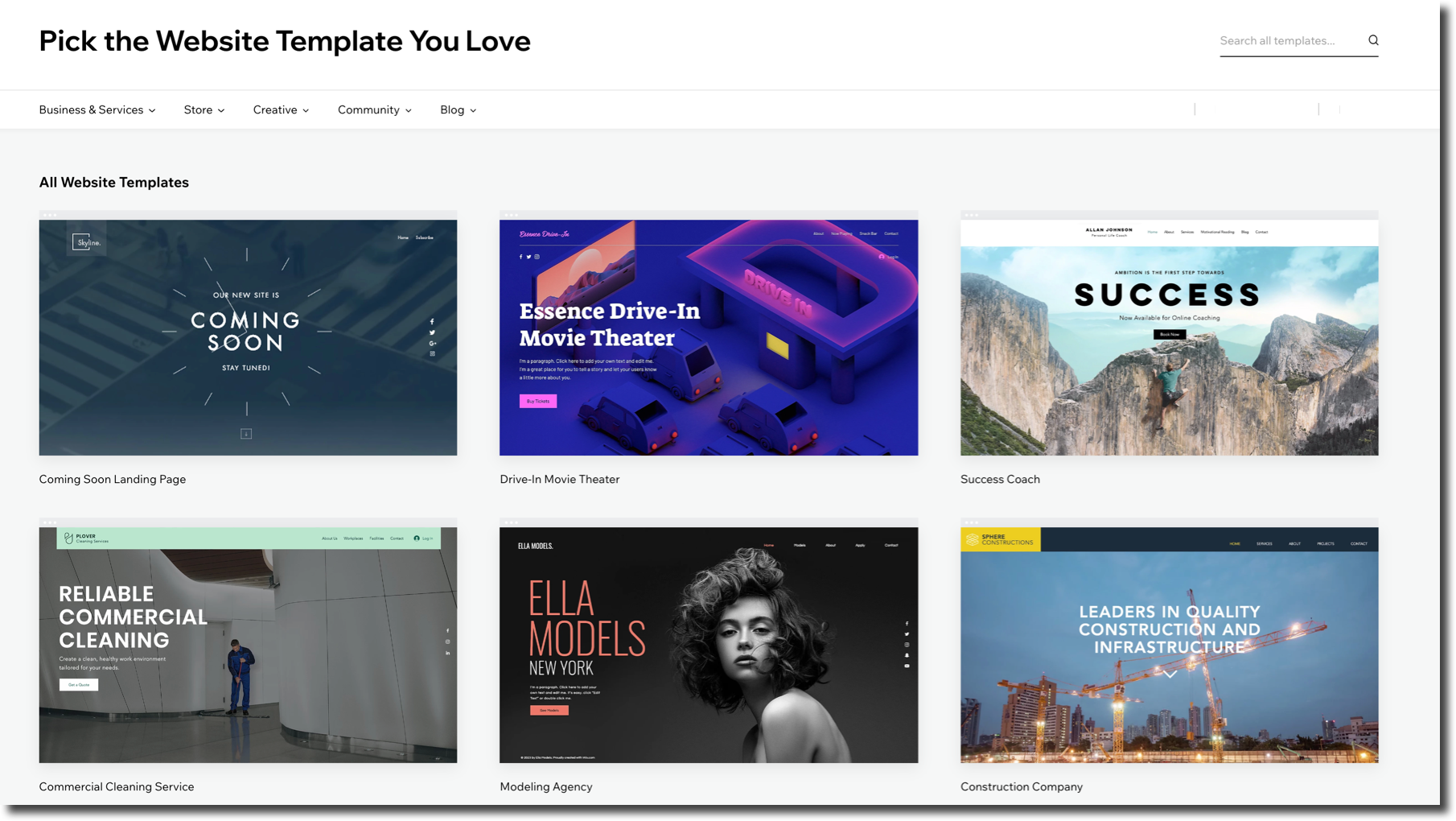
You can tweak templates in Wix with little fuss. You can also drag site features into each template to add bells and whistles like video backgrounds, maps, contact forms, restaurant menus, interactive slideshows, music players, and more.
eCommerce
Wix has business plans that let you sell products via your own online store. There is no limit to the number of products you sell, which can be physical, service-based, or digital. There is a mobile app to help manage your store on the go, and you can take control over shipping options, promo codes, and much more to help increase your conversions and sales while offering a solid shopping experience. You also get access to analytics to see how your store is performing and where it could be improved. Combine its e-Commerce features with a more affordable price than Shopify and BigCommerce, and you may find Wix your ideal fit for building and maintaining your online store.
Reading: Shopify Review
social media
Integrating social media channels with your Wix site is a breeze, so visitors can follow your profiles and stay in touch. Besides adding social buttons, Wix lets you add feeds, follower counts, and shares to your site.
SEO
Wix not only lets you build a great-looking site with ease, but it also makes it easier for visitors to find it via SEO. Wix comes with built-in SEO tools to tweak URLs, meta titles, and more. The platform also has several SEO apps in its market to take your optimization efforts even further.
Security
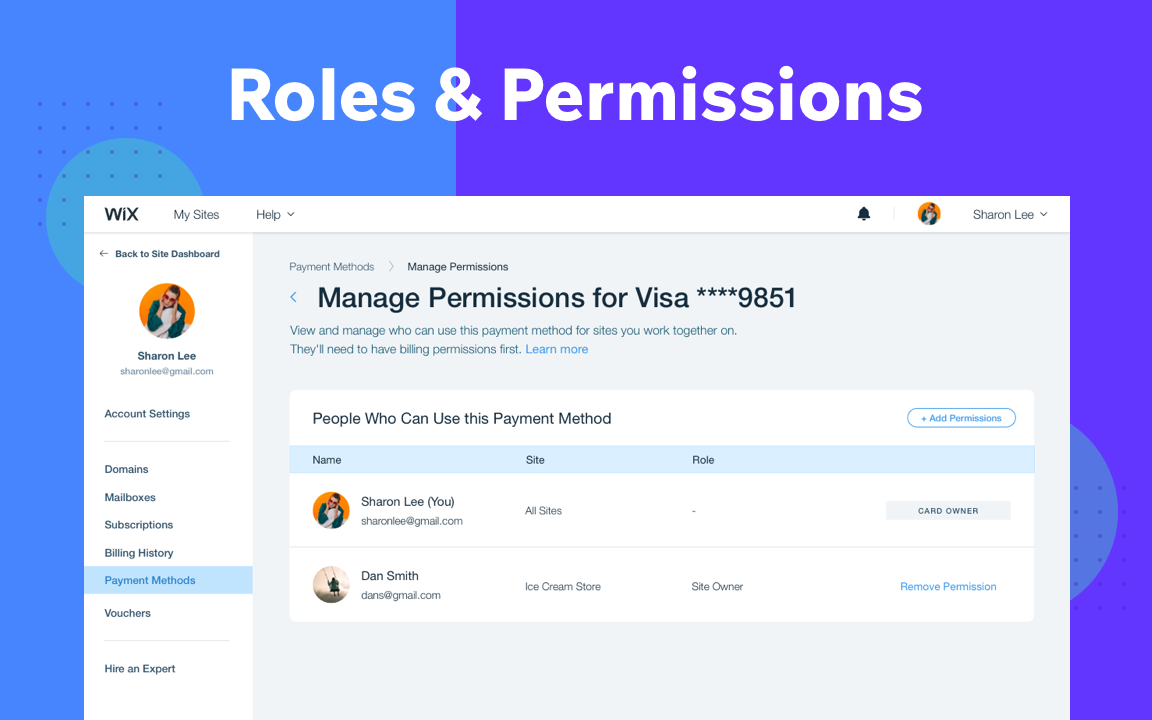
If you place a premium on security, you will be glad to know that Wix supplies your site with PCI compliance for e-Commerce, SSL, a customer login area, pre-saved (and protected) card details, double authentication for online payments, Etc.
Wix pricing
Wix offers several pricing plans to fit varying budgets. You can use the Free plan if you don’t mind the ads. And, if you want to build a standard professional website, you have the following options priced, if you pay annually, that you can test out with a free 14-day trial:
- Combo – $16 per month
- Unlimited – $22 per month
- Pro – $27 per month
- VIP – $45 per month
The Pro plan offers the best value and includes a custom domain, free SSL certificate, 50GB storage, two hours of video, visitor analytics, social media logo files, a professional logo, and 24/7 customer care.
Wix also offers separate Business and e-Commerce plans that give you the added functionality to accept payments. They are priced as follows when you pay a year in advance:
- Basic – $27 per month
- Unlimited – $32 per month
- VIP – $59 per month
The Business Unlimited plan is the most popular offering. It gives you secure online payments, customer accounts, free domain for one year, 100GB storage, 10 hours of video, and 24/7 customer care. Choose one of the business plans, and you get a complete e-commerce platform to build, manage, and scale your online store via unlimited products, abandoned cart recovery, subscriptions, multiple currencies, advanced shipping, selling on social channels and marketplaces, and more.
Beyond the plans listed above, Wix also has a custom-priced Enterprise plan for larger businesses.
Is Wix priced fairly? Some call it a bit pricey, but when considering its features, Wix appears to be a good value.
Wix Pros and Cons
Whether you need it for a personal or business site, Wix’s pros outweigh its cons, making it a solid choice for building a website or online store. The platform’s pros are that it is extremely easy to use and offers over 800 templates that can be tweaked to your needs. Wix is also appropriately priced, especially for e-commerce users and online shops.
Wix falls short regarding its template restriction that limits you from switching to another selection once your site goes live. Wix also is not as scalable or robust as some of its competitors, particularly in the e-Commerce space like Shopify and BigCommerce.
If you are on the fence about whether Wix is right for you, choose one of its premium plans with a 14-day trial to give its features a try with no risk involved.
Disclaimer: We may be compensated by vendors who appear on this page through methods such as affiliate links or sponsored partnerships. This may influence how and where their products appear on our site, but vendors cannot pay to influence the content of our reviews. For more info, visit our Terms of Use page.