When it comes to building websites, WordPress is one of the top content management systems (CMS) around. But is it the right fit for your site building needs? We will help you answer that question in this WordPress CMS review that will look at the platform’s features, pricing, and pros and cons.
Want to learn more about WordPress? We have a tutorial listing the Top WordPress Online Courses to help get you started.
What is WordPress CMS?
WordPress is a content management system that helps you build and maintain websites for various purposes and industries. Thanks to its user-friendliness and no-cost nature (it is open-source software), W3Techs estimates that WordPress powers over one-third of the world’s websites. Whether you are a beginner or an advanced developer, you can use WordPress CMS to build a blog, online store, portfolio, information site, and more.
WordPress CMS features
You would not think that WordPress CMS would be so loaded with features since it is free to use. But, as you are about to see, WordPress has plenty of features to help you build a site or e-commerce store with all the bells and whistles you desire.
User friendliness
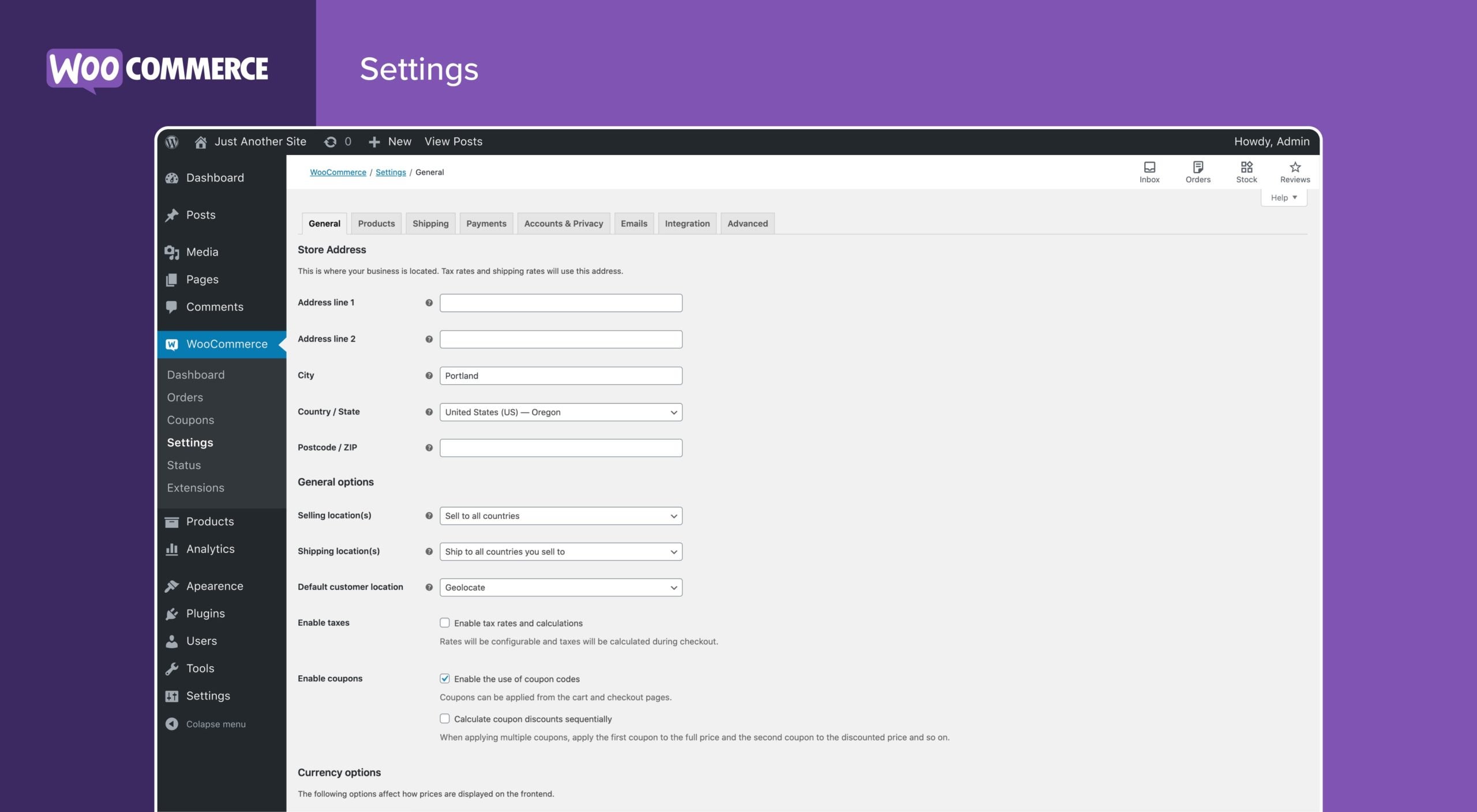
WordPress would not be so widespread if it were impossible to work with. The CMS is quite user-friendly due to its intuitive navigation, even if you have never built a site before. Once you get familiar with the WordPress dashboard, you should find it relatively simple to start building your site.
While easy to use, some say WordPress CMS lacks in one area in this department: The need for manual updates. Luckily, you can update what you need to with the click of a button via the dashboard.
theme
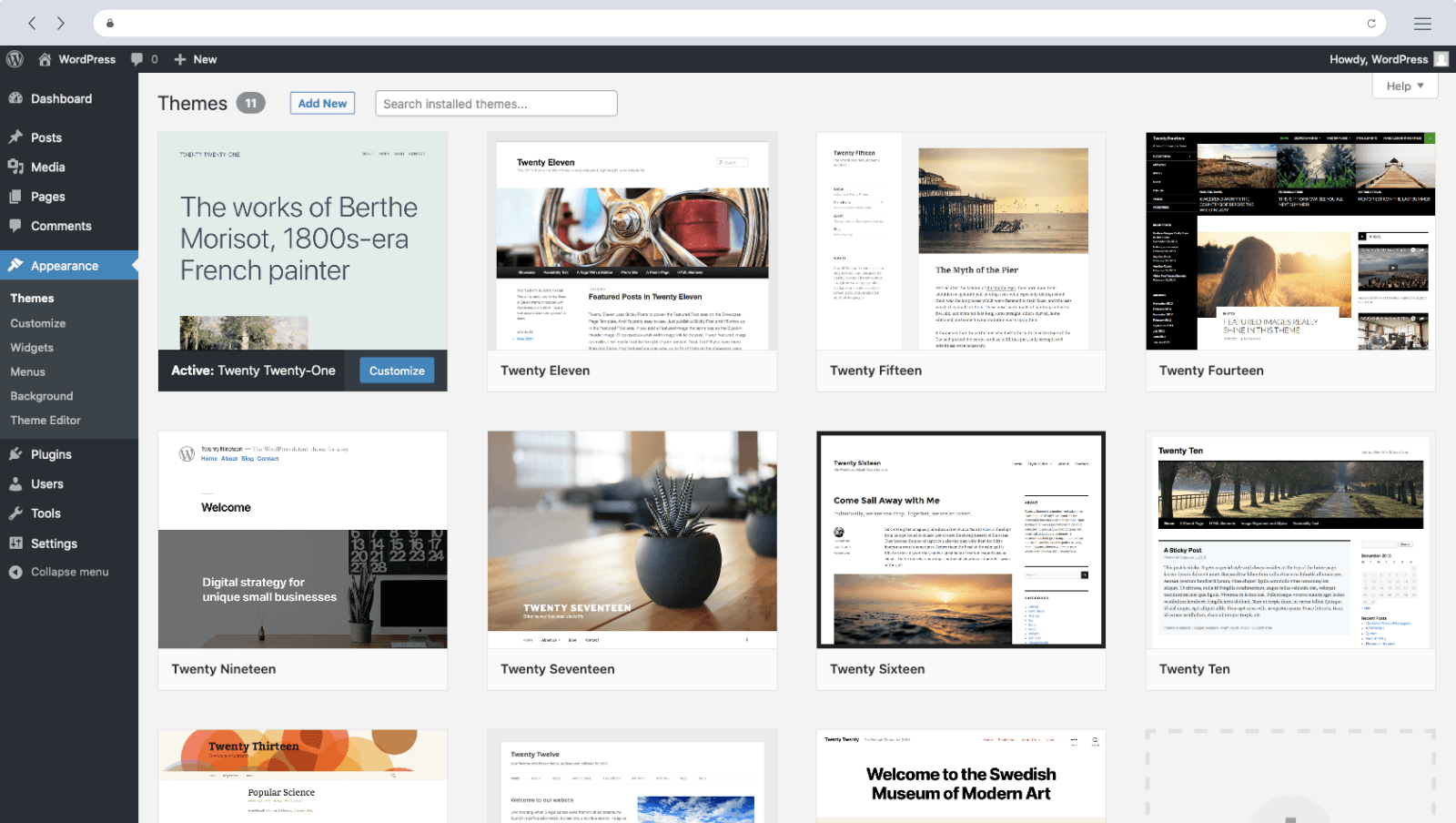
WordPress CMS themes – or templates – are what give your site its unique look and function. WordPress has thousands of themes to choose from. You could choose a basic theme for free or pay for an advanced premium selection that typically ranges from $20 to $100. Choosing a free theme may be your best bet on a limited budget. But paying for a premium theme could help you get just the right design you are looking for.
plugins
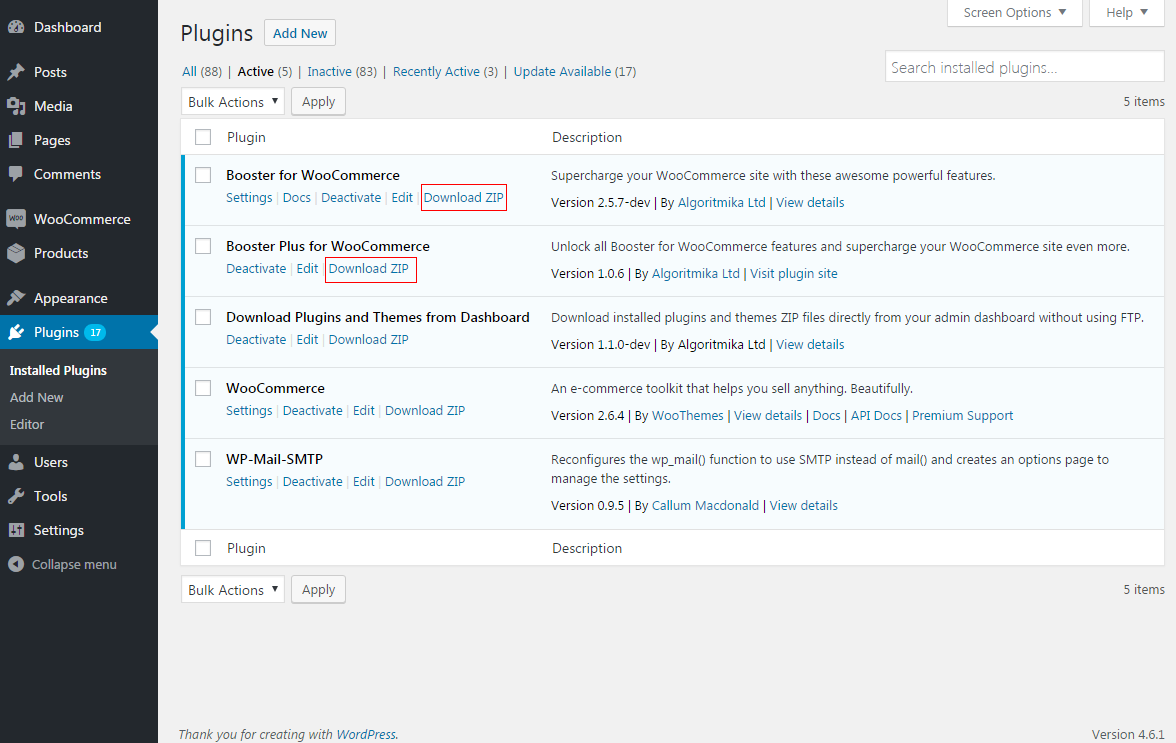
While WordPress CMS’ core features give you plenty of tools for building a highly-functioning website, its plugins may be the platform’s top highlight. Think of plugins as extra bells and whistles you add to your site to extend its functionality via forms, widgets, calendars, spam blockers, and more.
With over 50,000 plugins to choose from, you should not have problems finding the extra features you need.
support
If you host your site on WordPress.com, you can enjoy live support via customer chat when needed. You will not be speaking to a dedicated account manager, but you will have the assistance of someone knowledgeable on the WordPress platform. However, if you host your site elsewhere, you will have to use online resources for support. Since WordPress CMS is so popular, you should not have any problems finding online answers to your questions.
user management
If you are not a one-person show and will have several people accessing your site’s back end, WordPress’ permissions should definitely come in handy. With these permissions, you can give users the right amount of access they need to complete tasks without having too much power. And since some users may have changing roles, you will be glad to know that you can edit permissions as needed.
Here are some of the different permission levels you will encounter in WordPress CMS:
- Subscribers – The lowest permission level. Subscribers can manage profiles but cannot access your site’s management or edit essential data.
- Editors – Can access pages and content to make changes when necessary.
- Authors/contributors – Can create and upload content to your site, such as articles or web pages.
- Administrators – Can completely manage your site via access to your back end, plugins, design, etc.
Reading: Best WordPress alternatives
Media
Whether you want to embed media in content or store it, WordPress CMS makes it easy to do both. Adding media is a breeze thanks to the uploader that lets you import a zip file of media, batches, or single files. And the WordPress library can hold your media files for almost future use.
Just access the library when you need it, and drag and drop the media where you want it. You can also add alt text with ease to make your images SEO-friendly.
Search Engine Optimization
You want your WordPress site to look great and function properly, but you also want it to be visible in the search engine rankings to attract visitors. That is where search engine optimization (SEO) comes into play, and WordPress CMS is robust in this department.
WordPress boosts your SEO efforts out of the box with HTML pages, tags, headings, and permalinks that are easily understood by search engines. And if you want to take your SEO efforts even further, there are plenty of WordPress plugins to help you do so.
WordPress CMS Pricing
WordPress CMS’ distinction as open-source software makes it free to use. But if you want to build a fully-functioning website with the platform, you will have some expenses. For starters, you will probably need to pay for a domain ($10-15 annually) and hosting (cost varies greatly, but can be as cheap as $1 per month). You may also need to pay for a premium WordPress theme ($20-100) if the free selections do not catch your eye. Plus, some plugins may come with a price tag. And if you lack coding experience, you may want to contract a developer to help build your site, although you could use a free WordPress theme to get up and running.
WordPress CMS Pros and Cons
Like anything, WordPress CMS is not perfect. But the fact that its pros outweigh its cons has helped it to become an immensely popular platform for building websites.
WordPress pros
The following are a list of WordPress pros for web developers looking to build a website or e-commerce store:
- Free to use
- Offers complete control of your site’s files, data, etc.
- Does not tie you down to one specific hosting company and lets you move your site as needed without issues
- Intuitive and user-friendly, even for beginners
- Solid SEO features to help your site move up the rankings and get noticed
- Mobile responsive
- Mobile app lets you manage your site on the go
- Large market share translates to a massive community, regular updates, and strong support
- A huge selection of plugins to extend your site’s functionality as you wish
- Thousands of customizable templates to choose from to fit varying aesthetic and functional buttons
- Integrations with popular third-party tools for email marketing, CRM software, SEO, etc. due to its widespread use
WordPress Cons
Some consider the following list cons to working with the WordPress content management system:
- Manual updates and backups that you will have to stay on top of to ensure your site functions properly and is secure
- You will need to host your site on WordPress.com to enjoy live customer support
- Sometimes slow loading speeds (you can avoid this by being selective with plugins and choosing a solid hosting provider)
