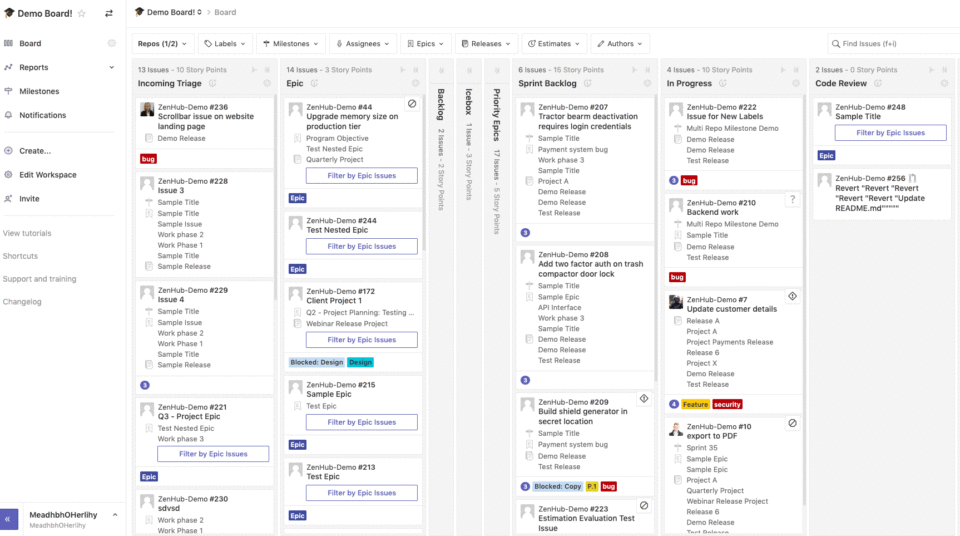Many software development teams that use GitHub also use Zenhub to manage their projects. Does this mean that Zenhub is the ideal project management software for your development team? Not necessarily, which is why we will quickly dissect Zenhub in terms of its features, pricing, and strengths and weaknesses. Then we will reveal several Zenhub alternatives so you can make an informed decision and pick the proper PM software for your unique needs.
Zenhub features
A software development team launched zenhub in 2014 with the hopes of boosting focus and productivity, visualizing project progress/status, and using providing accurate data to make critical business decisions.
As you can tell by its name, Zenhub’s creators made the software for development teams using GitHub. How did they accomplish this goal? By using a browser extension to inject Zenhub’s interface directly into GitHub so devs could enjoy the best of both worlds and reduce context switching, boost productivity, and increase project status accuracy.
In reducing context switching, Zenhub attacks one of the top threats to developer productivity. By keeping devs with their code and in-flow instead of away from it in some third-party project management app, Zenhub decreases distraction. And with distraction decreased, productivity can flourish.
While uniting code with project management is Zenhub’s biggest achievement, the PM software also offers many other features to help developers, especially those who are part of big or small teams that employ the Agile method. Here are some of its highlights:
- Drag-and-drop Kanban boards for tracking projects, prioritizing tasks, attaching pull requests, and gaining real-time insights into issues
- Customized workspaces that let teams design unique workflows to fit their specific needs
- Automated sprint planning, plus burndown and velocity charts
- Primary integration with GitHub
- Slack integration for team collaboration
- Workflow automation for everyday tasks to save time and reduce meetings
- Reporting using live GitHub data (cumulative flow diagrams, control point charts, Kanban reporting, release reports, etc.)
Zenhub Pricing
Pricing for Zenhub is rather straightforward. There is a free plan for beginning open-source teams and individuals that offers all of Zenhub’s features and unlimited workspaces. The Growth plan offers all of the software’s features plus unlimited private repositories for $8.33 per user, per month when billed annually. And lastly, there is an Enterprise plan that offers additional perks like a dedicated customer success manager and the option for cloud or on-premise hosting. For enterprise pricing, Contact Zenhub’s sales team.
Zenhub Strengths and Weaknesses
If Zenhub offers so many features, why would you even need to consider a project management alternative? Here is a look at the software’s strengths and weaknesses so you can answer that question:
ZenHub Strengths:
- A solid free plan: Whether you are an individual or a small team looking to manage projects on a limited budget, Zenhub allows you that option with its robust Free plan that offers unlimited team workspaces and full access to all of Zenhub’s functionalities and features
- Ideal for GitHub users: If you use GitHub frequently, Zenhub almost seems like a no-brainer for managing your projects since many developers say both flow together so seamlessly
- Customization: Zenhub’s customized workspaces and the ability to create individual dashboards that can be tweaked to fit your team’s unique workflows and needs offer ultimate flexibility
- Different ways to work: Speaking of flexibility, Zenhub offers it in another way by giving you options to use the software on-premise or in the cloud and through a browser extension or a web app
- Boosts productivity: Your days of wasting time via context switching will be over with Zenhub since it fuses project management with GitHub. In saving time, your team can be more productive by focusing on coding versus menial tasks
ZenHub weaknesses:
- Slow support: Users with non-Enterprise plans may find support to be slow, so if you want the peace of mind that comes with snappy, around-the-clock support, you may want to seek a Zenhub alternative
- Slow performance: Larger boards can lead to sluggish performance, frustration, and a temporary dip in productivity
You can learn more about ZenHub in our review: ZenHub Project Management Review.
Zenhub alternatives
While Zenhub is quite convenient for software development teams using GitHub, it is not the only project management solution out there. Here are some of the top Zenhub alternatives you may want to consider before making your final choice.
Asana project management software
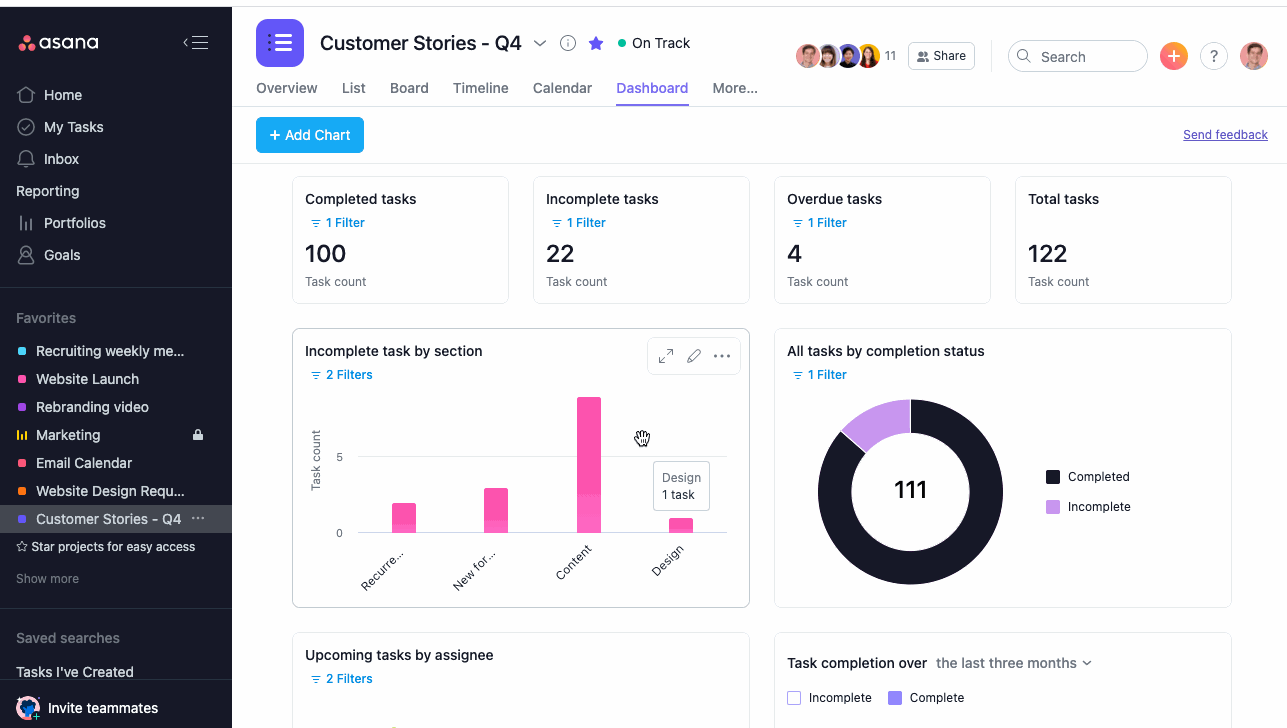
If you are looking for a PM tool for your software development team that is chock-full of features, asana may be your ideal choice. This Zenhub alternative is loaded with features to help project managers and developers track progress and manage projects, but that can also backfire, as some have complained that the software is too complex for its own good. Asana’s top features include customizable dashboards, calendars, Gantt charts, real-time reporting, workflow builders, goal tracking, and a native inbox for team collaboration. While all of those features (and more) can help your team reach its potential, you will need to invest some time in onboarding and getting used to everything that Asana offers.
You can learn more about Asana by reading our Asana Project Management Software Review.
GitHub Issues

One of Zenhub’s most significant selling points is that it addresses the productivity-killing problem of context switching by fusing its project management features with GitHub’s code.
Another product that does the same is GitHub Issueswhich is GitHub’s own project management tool.
Having GitHub Issues built directly into GitHub is a huge plus, and it offers basic project management features like Kanban boards, workflow management/automation, adjustable project tables for visualization, and third-party integrations. Unfortunately, GitHub Issues is – as mentioned – basic, so if you seek more advanced project management features (especially ones that are Agile-friendly), you will have to look elsewhere.
Jira

Like Zenhub, Jira is a project management tool built for software development teams that follow the Agile method. Jira is the sensitive choice for teams already using other Atlassian products and those seeking customization. Some of Jira’s highlights include built-in workflows, superb automation, and boards for visualizing project progress, issues, stories, etc. Its customizable templates (DevOps, Kanban, scrumbug tracking, etc.) for software teams looking to get started quickly are also quite helpful.
You can learn more about Jira in our Jira Review.
GitLab
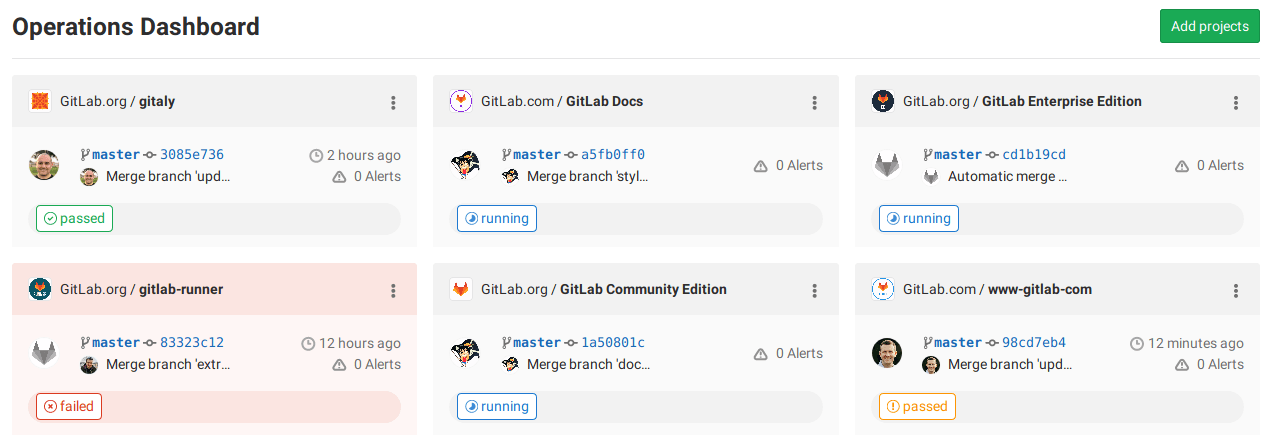
Many professional developers use GitLab as a tool to collaborate and manage projects. It has served as a GitHub alternative for over 10 years, mirroring its primary competitor’s basic PM features. Where GitLab separates itself from GitHub is its integrated DevOps workflows that limit the need for integration with third-party apps. Although this is a plus in GitLab’s favor, many developers have noted that the software’s interface is quite sluggish compared to GitHub. As such, choosing it may hamper your team’s productivity instead of boosting it like Zenhub promises to do.
wrike
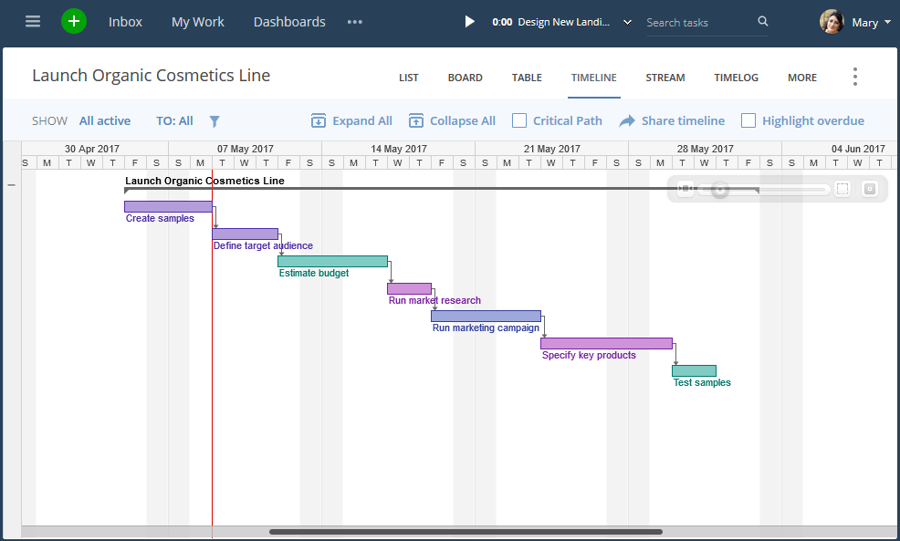
wrike is a project management tool for agile teams that is highly customizable and loaded with features. You can use one of its many tools to track time, costs, and resources, and Wrike also offers Gantt chartsKanban boards, version control, customizable calendars, Sprint templates, dynamic request forms, shareable project reports, and much more.
You can learn more about Wrike in our Wrike Project Management Tool Review.
MasterTask
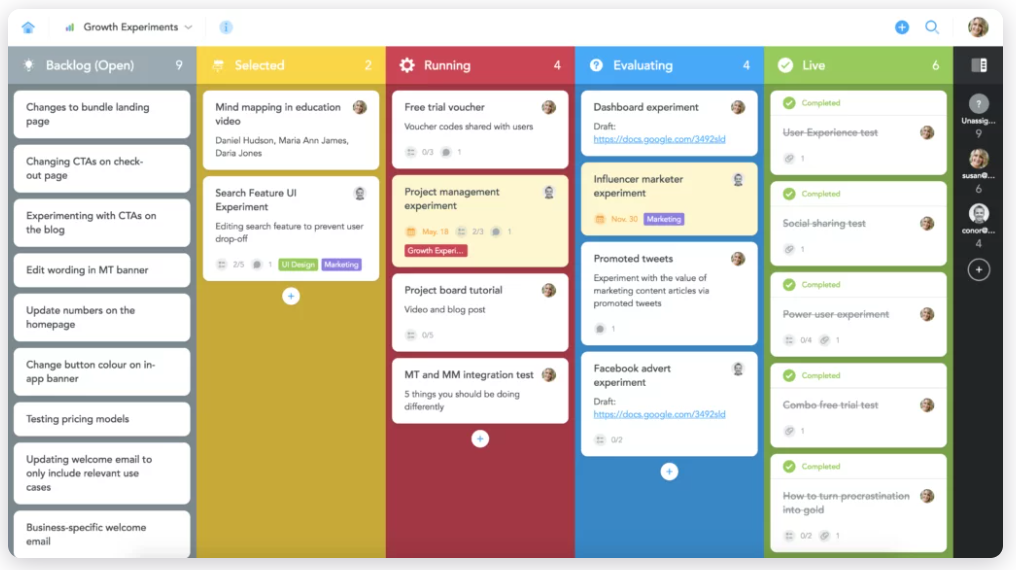
Agile teams will find MeisterTask’s Kanban-style boards an excellent fit for managing projects. The PM software also offers development teams multiple integrations with popular apps, task automation, time tracking, downloadable reports, and timelines to increase productivity and ensure projects finish on schedule.
You can learn more about MeisterTask’s features and pricing in our MeisterTask Project Management Review.