Picking the right project management software could mean the difference between your software development team experiencing increased productivity and efficiency versus failure. Is NutCache the right project management software for you? We will aim to answer that question by breaking down NutCache in terms of its benefits, disadvantages, and pricing.
What is NutCache Project Management Software?
NutCache is project management software that has a host of tools to help you fix such common issues or concerns as:
- Monitor task progress
- Distributing employee and developer workload
- Managing employee work hours with accuracy
- Incomplete or inaccurate invoicing
- Not getting paid by clients on time
- Predicting project profitability
- Going over budget
- Falling behind on project deadlines
Thousands of teams use NutCache project management software to be productive and stay on track, and if you find that the following benefits outweigh its disadvantages and it is priced reasonably, you may try NutCache to attempt to do the same. Although it launched in 2013 as an invoicing and time tracking tool, you are about to see that NutCache offers many more features to help your software development team reach its potential.
Benefits of NutCache Project Management Tool
A visit to the NutCache home page shows that the project management software helps “businesses save time, big time.” How does NutCache achieve this goal that can improve your team’s productivity and boost its bottom line? By providing the following features and benefits.
Easy to use
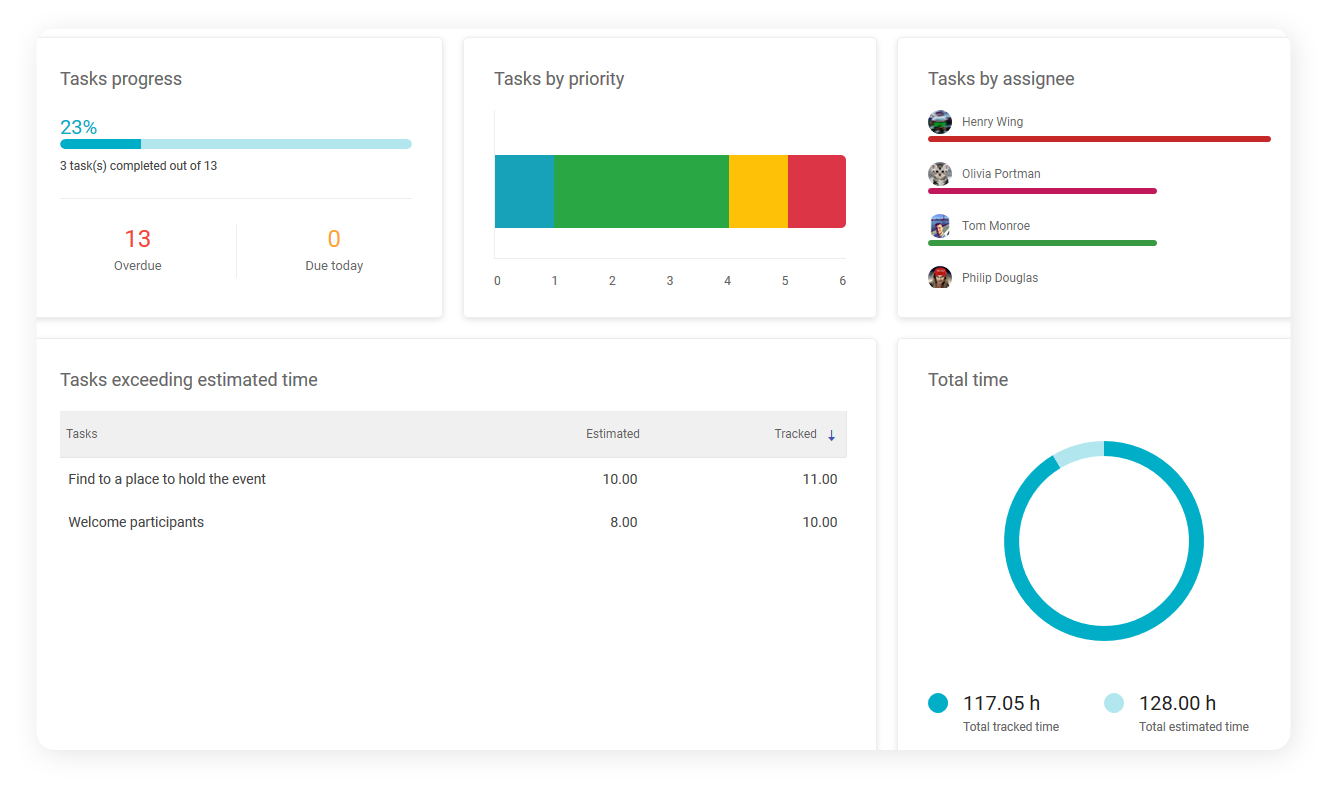
A project management solution is supposed to make your development team’s life easier, not harder. As such, you want PM software with limited onboarding or time investment when it comes to getting started. NutCache is such PM software, as its signup process is seamless, and the user-friendly interface is intuitive and straightforward to navigate.
NutCache’s left panel bar makes it easy to get where you want to be, and all of the essential modules (Projects, Collaboration, Time Tracking, Sales, Expenses, Reports, etc.) can be accessed without fuss. Click on each, and you will find subpages laid out logically that take little time to figure out.
Speaking of figuring out, should you have trouble finding or using a feature, you can turn to the NutCache Knowledge base with tutorials on the software’s fundamentals and discussion forums with questions and answers from users like you. While NutCache is easy enough to decipher on your own, the existence of the Knowledge Base and customer support via social media, email, the help center, etc. is nice to have.
Project management dashboard
Think of how much time and money you would waste if you had to pay for and use a separate tool for managing tasks and projects, invoicing, tracking time, collaborating, etc. With NutCache, you get all of those features in one place. Not only can this save money, but it can also save time from having to switch between apps that provide such features. And NutCache’s all-in-one capabilities can also prevent critical information from slipping through the cracks, as everything stays organized and is easily accessible under one roof.
Free project management tool
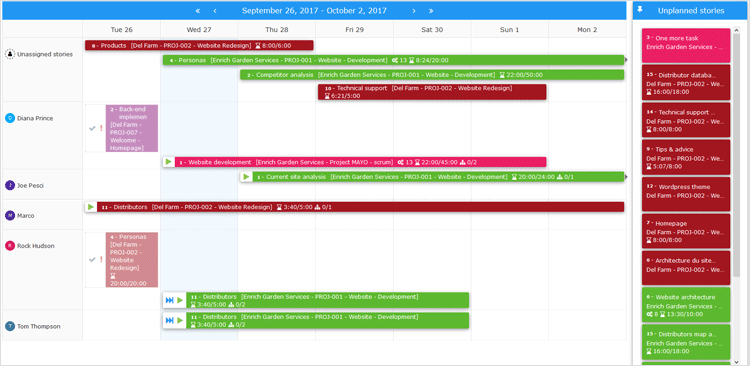
NutCache premium plans offer such goodies as Gantt charts, task automation, workload management, custom security profiles, and more. But if you are looking for PM software with a robust free version, you will find it here with surprisingly solid complimentary offerings like unlimited tasks and projects, multiple views, and more.
Reading: Overview of Gantt charts
Flexibility with project management methodologies
Teams like using different project management methodologies to get the job done. Unfortunately, many project management software solutions limit you to using a particular methodology, which may not fit your needs or what your team is accustomed to. That is not an issue with NutCache, as the PM software lets you use scrum, Kanban, Agileand custom workflows.
Centralized Project Screen
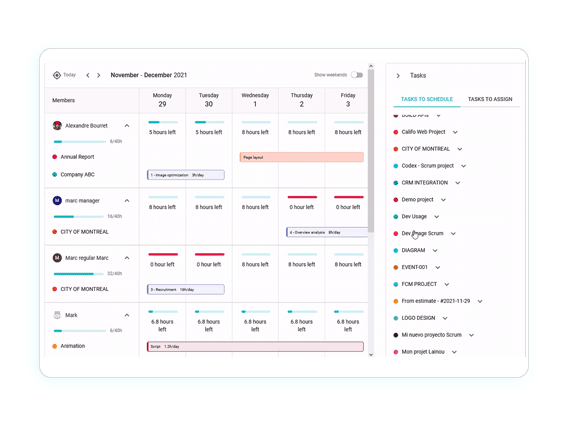
You will not have issues finding the features you need when you want them, as the centralized project screen in NutCache offers quick access to your boards for collaboration, invoices, expenses, time tracking, and more.
task management
NutCache has Gantt charts that let you create tasks and link dependencies. From there, you can track task progress to ensure you meet deadlines. NutCache also gives project managers the power to gain complete control over managing your tasks via:
- Subtasks, checklists, and to-do lists
- Fuss-free task duplication to save time
- The ability to move tasks to other lists
- A task search function to help you pinpoint what you need by looking up the task’s number, due date, member, etc.
- Recurring task creation with just a few clicks of your mouse
- Assigning specific team members to tasks
Strategic decisions made easy
It can be tough to make decisions as a project manager when juggling many team members, tasks, and data at once. NutCache’s project dashboards and reports help you see the big picture so you can make the right strategic decisions with ease.
Extensive time tracking
![]()
Timesheets are a cinch in NutCache as all you need to do is select your task, log the time spent on it, submit your time for approval, and duplicate your timesheet for future pay periods.
Project managers and developers can track time spent on specific tasks as you work, view billable time for team members and entire projects, see who is working on what and for how long, and more to get a clearer picture of productivity.
expense management
If staying within budget has been a problem in the past, NutCache can help track your project costs. Project managers can organize expenses by category and get detailed reports on project costs to see exactly where your money is going.
invoicing
Sending invoicing to clients is a breeze in NutCache. You can send invoices in six supported formats and customize them with your company logo for a professional appearance. You can also send invoices automatically and create recurring invoices, so you do not have to start from scratch. If any invoices are overdue, NutCache has a feature that will remind your clients to pay.
And if late payments are a problem, NutCache will help you pinpoint clients with this recurring issue.
Speaking of payments, NutCache lets you get paid faster by accepting credit cards and online payments through Authorize.net, 2Checkout, Stripe, and PayPal.
Disadvantages of NutCache Project Management Tool
There are not too many disadvantages to using NutCache. Some common complaints are that it can be a bit expensive for teams that do not require so many advanced features. Others say that the time-tracking capabilities in NutCache can be easily replicated by coming up with a solution of your own at no cost. And while the user-friendly interface is a plus, some have said that it is not too easy on the eyes and could be considered bland.
If any of this sounds like a deal breaker for you, check out our roundup of the Top collaboration tools for software developers for more options.
NutCache Pricing: How Much Does NutCache Cost?
NutCache offers three pricing plans made to fit varying team needs and budgets. The Free plan can serve a maximum of 20 users. It gives you unlimited projects and tasks, board and list views, a project overview, and basic integrations.
NutCache’s Pro plan gives you everything from the Free version, plus unlimited users, Gantt charts, advanced time tracking, task automation, real-time project budgeting, expenses and invoicing, and project, time, and invoicing reports. You can enjoy those Pro plan features for $12.49 per user, per month, when billed annually. Subscribe to the Pro plan on a month-to-month basis, and that cost will increase to $13.95.
Last but not least is the Enterprise plan from NutCache. It has all of the Pro edition’s features, plus time and expense approvals, custom budget alerts, workload management, team management, leaves and holiday management, custom security profiles, and a dedicated account manager to ensure all of your team’s needs are met. The Enterprise plan costs $21.49 per user, per month with annual billing for a minimum of five users. Select monthly billing, and the per-user price jumps to $23.95.
You can enjoy the Free plan, and free demos of the Pro and Enterprise plans without having to enter your credit card info. This is excellent news if you want to give those plans a test drive without a financial commitment.
Alternatives to NutCache Project Management Software
Still not convinced NutCache is the right option for your software development team and programmers? Check out our list of the Best Project Management Software and Tools for Developers for even more PM solutions.
