“All your bases belong to us.” Funny as it is, it’s a pretty janky translation. Thankfully for Zero Wing, the bad translation didn’t affect it too much – it was one of the top-rated games in 1989 and even had a rerelease on Steam in 2022. But other brands haven’t been so lucky.
When Toyota released the MR2 in France and Belgium, they had to quickly rebrand the car. If you pronounce the letters, it sounds like merde (m-er-deux) – or s**t in French. Not a good look.
This famous translation fails is from Zero Wing, released on Sega Genesis in 1989.
But those are translation errors. Sometimes, it’s a cultural mistake. Even simple hand gestures can cause controversy. Did you know that the okay gesture is used like the middle finger in Brazil? We’re sure that’s tripped up some tourists.
So if you’re looking to translate your mobile game into another language, we’ve got a few best practices to follow. Practices that’ll help make sure your game doesn’t end up going viral for the wrong reasons.
Translation and localization are different
Strictly speaking, we’ll be talking about localization. Not translation. There are actually three types of translation to consider:
- translation. This is where you translate a sentence word for word. It’s usually best for instruction manuals or in the medical field, where it’s important nothing changes.
- Localization. This is where you translate the spirit of the piece. Most of the sentences will keep their meaning, but your references and idioms will change to match what people would actually say.
- transcreation. This is where the translator essentially rewrites everything. You work with them from the very beginning and they write their version alongside the original.

This isn’t the only slip up Aero Fighters 2 faced. We also had “I never thought I’d be frying over a jungle”, and “I am a Punk Rocker, and I fight for justice” for someone who just did not look like a punk rocker…
In gaming, we don’t really want to translate. That way be dragons. Instead, we want to localize our games, so that any cultural references or phrases make sense to our players.
Now we’ve got that cleared up, what are the best practices for localizing your mobile game?
Get advice on the languages early
Localization is not just about the words. Colors, symbols, references – these all play their part. So you’ll want to choose exactly which languages you’re considering translating into as early as possible. And then you’ll want to find locals – or professional translators – of that culture.
While there are tools like Trados, Smartcat other phrase – automation will only get you so far. And it will only deal with the words.
Ask for a cultural report
Tell your translator which languages you’re hoping to release in and ask them to send you a list of points to consider. For example, they might tell you that black is considered unlucky in Japan. So if you’ve got a luck-based mechanic, you’re going to want to change up your palette.

This report should contain cultural dos and don’ts, as well as language and topics that are considered taboo or could have strange connotations. In China, for example, they don’t allow red blood in their games. Instead, developers have to make it green. And it looks like China might be asking developers to remove any form of blood at all.
Once you have that report, you can use that information to make more informed decisions as you design your game.
Put together a lore bible
We’ve spoken about lore bibles before – and they’re vital for making sure that you keep your narrative consistent throughout your game. But they’re even more important for your translators. Particularly if you’re translating into multiple languages – you’ll want to have all your translators working from the same hymn sheet.
In your lore bible, list out why you’ve made certain decisions. For example, why did you name your characters that way? Is it a made-up word that needs recreating in their language? What about your mechanics?
This is particularly important when it comes to dialogue. You’ll want to note down the intent and subtext behind the lines, so your translator can decide whether to change it to suit the culture.
Let the translators play the game
Context really matters when translating a piece of writing. But if it’s too early to let them play it for themselves, make a short video walking through everything.
Make sure you can easily edit strings
Never hard-code your writing. Use variables instead. That way, you can code a simple script to print or export all those variables into a spreadsheet. This will make the translator’s job much easier.
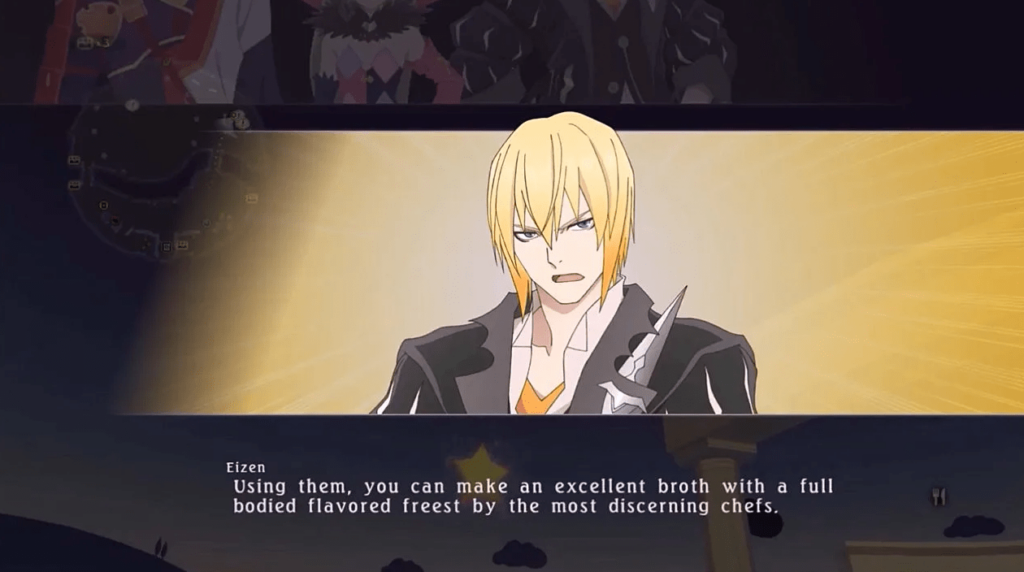
Bandai Namco have a handsome portfolio of games under their belt. And usually without any flaws. But their ‘The Tales of…” games skipped a backflip in its development.
It’s not just dialogue that needs translating. Think about your dates, currencies, item descriptions and hint text. Not only that, but what about the language around your game? Your App Store description, your logo, and your marketing materials. All of that is going to need translating, too.
Give your words room to grow
When programming your game, you also want to consider how different languages will actually look. Aside from making sure you can deal with different characters, you’ll also need to think about the layout. Some languages will take up far more space than others – take Cryllic script languages, like Russian, which on average use about 20% more keystrokes than English.
You don’t want to cut any words short – you don’t know what they might end up meaning. So imagine what would happen if the text became much longer.
Test out your translations
Before you go live, make sure you test it out with a few local people first. These will help you spot the differences that might’ve emerged during the translation process. For example, you might want to track whether people drop out of your tutorial more in French compared to English. Or maybe you want to see how many people use a mechanic after you’ve shown them a tooltip.
Whatever you want to track and keep an eye on, our free analytics tool can help you get the data you need. Try it out for yourself.
