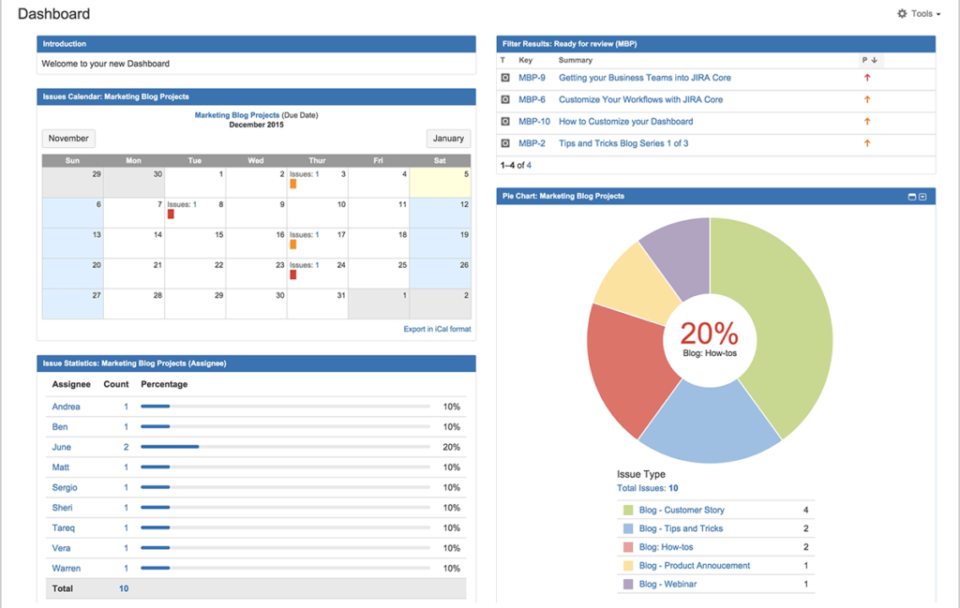Many software development teams use the Scrum framework to manage their projects so they can focus on the task at hand and collaborate efficiently. If your dev team does the same, we will show you which Scrum project management tools and software may best fit your needs.
Reading: Top ten programming methodologies
What Is Scrum?
Scrum is an Agile framework that can help with software development and many other types of projects. It differs from other project management methodologies since Scrum typically focuses on helping teams that self-organize and iterate on products and services over time. During that process, teams adapt to solve problems as they emerge and release fixes and features in response to customer feedback. By balancing adaptability and quality when developing products, the Scrum framework allows teams to deliver optimal software to their clients and users.
The Scrum framework offers many benefits to teams that employ it. As mentioned, it allows teams to remain focused and collaborate effectively. It allows for flexibility and transparency throughout the software development process. Scrum helps teams respond to necessary changes quickly and accurately, and all of the above tend to result in early product delivery that meets even the most demanding deadlines.
The typical Scrum team involves the following members:
- A project manager who oversees the project.
- A Scrum Master who expedites work and ensures the team stays in line with the framework’s process.
- A product owner who represents the software’s users and the business.
The typical Scrum process is as follows:
- Teams work in sprints, which are time periods that usually last anywhere from two weeks to a month.
- During each sprint, teams work on a sprint backlog, which is a prioritized task list.
- Every day, the team has standup meetings to discuss work that was accomplished yesterday, what is next on the list, and any problems that could present obstacles.
- Once each sprint is complete, a sprint review is conducted where deliverables are put on display.
- Customers give feedback on the deliverables.
- The team goes through a sprint retrospective where they share any lessons that were learned.
- The next sprint is planned using feedback and information from the previous steps.
Now that you know how this popular framework operates, let us take a look at the top Scrum project management tools and software to increase your team’s efficiency so they can develop high-quality products.
you can also read more about Scrum in our guide, What is the Scrum Project Management Methodology? You can also learn more about the role of a scrum master.
The Best Scrum Tools And Software
There are plenty of Scrum tools on the market, which can make the process of picking the right one quite challenging. What should you look for in a Scrum tool? Automation is essential since you want the tool to handle repetitive tasks so you can save and focus on other things. Collaboration is critical, especially if your team works remotely and needs to keep in touch.
Customization is vital if you work in a niche market or for a smaller organization with specific needs. If you work for a bigger company that deals with more complex projects, organization is essential so everyone can see snapshots of progress and stay on the same page. Since Scrum stresses adaptability, integration is another thing you must consider when picking a Scrum tool, as you will probably want it to be extensible and flexible. Security is a must if you work in a highly regulated industry. And lastly, price can play a huge part in picking the right Scrum tool for you.
While those are many aspects to consider, here is a list of some of the top Scrum tools and software that offer the best of several worlds.
Jira
We noted that automation is one aspect that your ideal Scrum tool should have, and that is where Jira project management software excel. Jira is particularly strong for software development, but it is user-friendly enough for beginners looking to create automated tasks for builds, processes, projects, etc., without any coding experience.
Make this your Scrum PM software of choice, and you can enjoy customizable Kanban boards for sprint planning, workflows, and native roadmaps to keep all team members in the loop.
You can also use Jira to share your project’s progress with shareholders via several out-of-the-box reports.
Reading: Jira Review: Pricing and Features
monday.com Work OS
Scrum teams seeking flexibility from their project management software should give monday.com Work OS a strong look since it works well for organizations and projects of all sizes. Scrum project managers can use monday.com to prioritize critical tasks, assign them to team members, and create deadlines. They can also set up project milestones, timelines, and task dependencies to help team members get a clear idea of what needs to be accomplished.
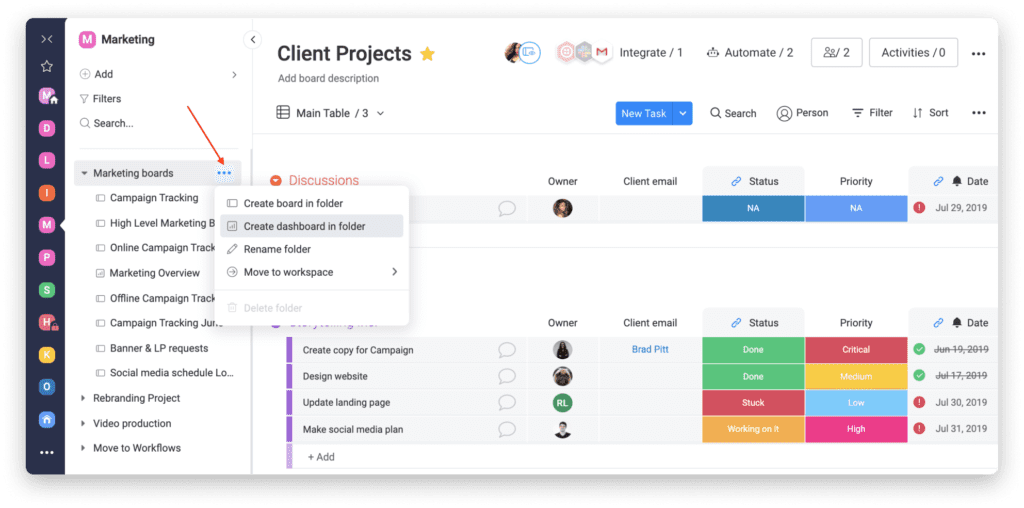
monday.com WORK OS also offers multiple integrations and over 200 workflows that can be customized for special projects.
Reading: Monday.com Project Management Tool Review
asana
If you work for a small business that emphasizes organization as you expand, asana is Scrum project management software that can help. Many small businesses use Asana to stay organized when using Agile frameworks like Scrum by setting up work in sprints.
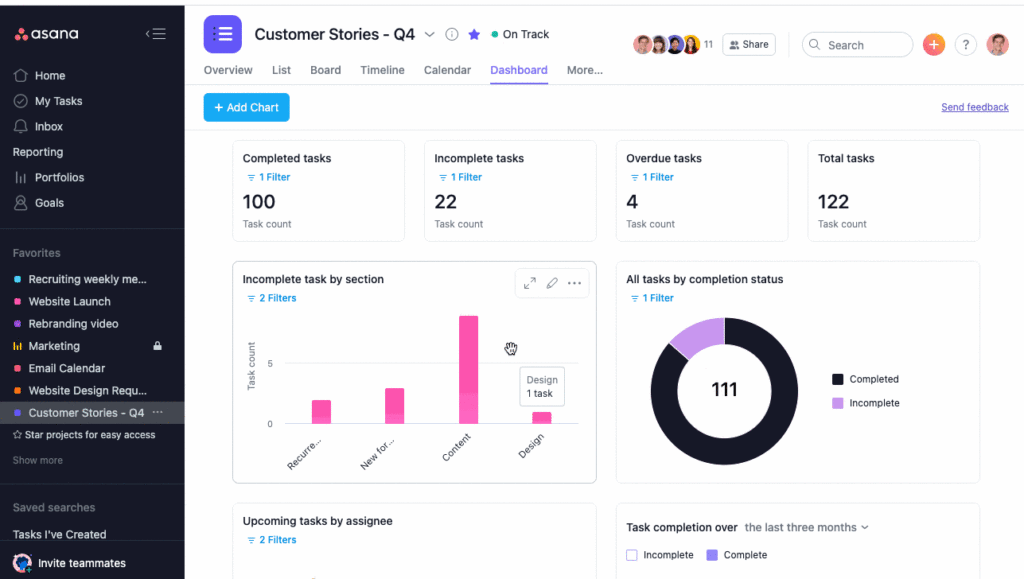
You can create Agile sprint plans in Asana that include launch dates, project milestones, and a task backlog. With these sprint plans, your dev team can easily see their progress and what needs to be done. Asana also offers collaboration tools to share customer feedback that your team can use to fix issues, create new features, and more. Other Asana features worth mentioning are custom fields, timelines, Kanban boards, Gantt charts, product roadmap templates, and dependencies.
Reading: Asana Project Management Software Review
wrike
Do you have a growing business? And is customization essential to your development team’s needs? Then wrike may be the best fit for your needs as a Scrum project management software solution.
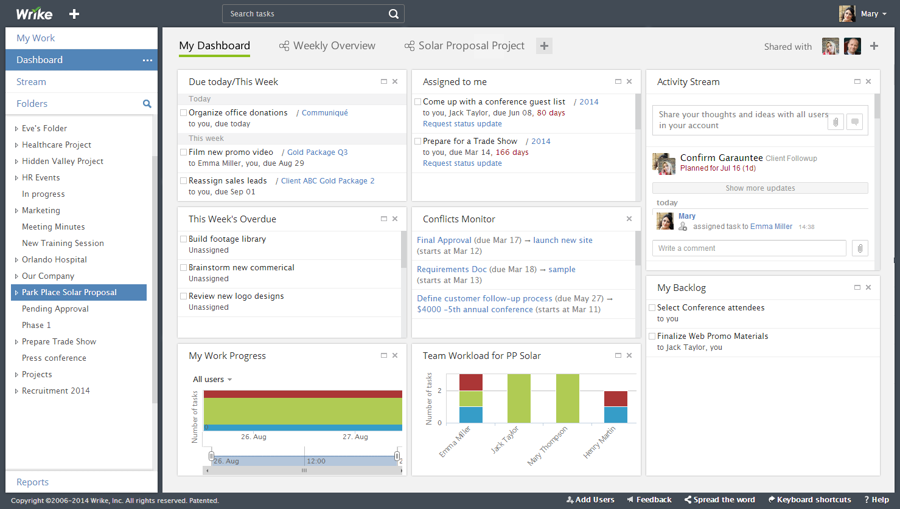
Wrike is most popular with medium-sized businesses that are expanding. It has several agile tools that allow teams to deliver quickly and on time (or even early). Use its customizable dashboards and calendars, Gantt charts, Kanban boards, and project analytics to power your team from start to finish. And throughout the process, your team will be able to communicate easily and avoid misunderstandings thanks to Wrike’s collaborative features like version control, document proofing and approvals, dynamic request forms, etc.
Wrike’s list of Scrum-friendly features continues with a variety of sprint templates, project reports you can easily share with clients, and tools to track costs, time, and resources to ensure you stay within budget.
Reading: Wrike Project Management Software Review
Zoho sprints
Here is a Scrum project management tool that works best for smaller teams that place a premium on collaboration. Zoho Sprints’ Scrum boards, collaboration tools, and reporting features promote accountability and transparency.
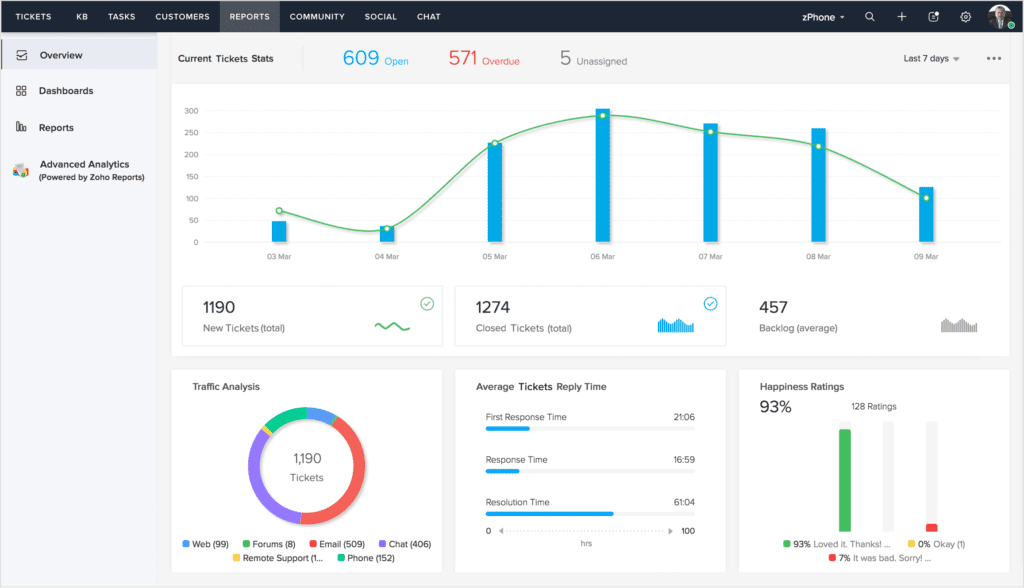
The software’s Scrum boards are customizable. With them, you can customize workflows using Kanban, Scrum, or Scrumban methods, get instant insight into project progress, see the sprint backlog, quickly change between swimlane views, and drag and drop backlog items as they are completed.
Reading: Zoho Project Management Review
Microsoft Azure Boards
Enterprise customers will likely find that Microsoft Azure Boards’ scalability and customizability fits their demanding needs. The Scrum project management software boasts over 1,000 extensions and has built-in communication and planning tools to ensure your team’s efficiency hits its peak.
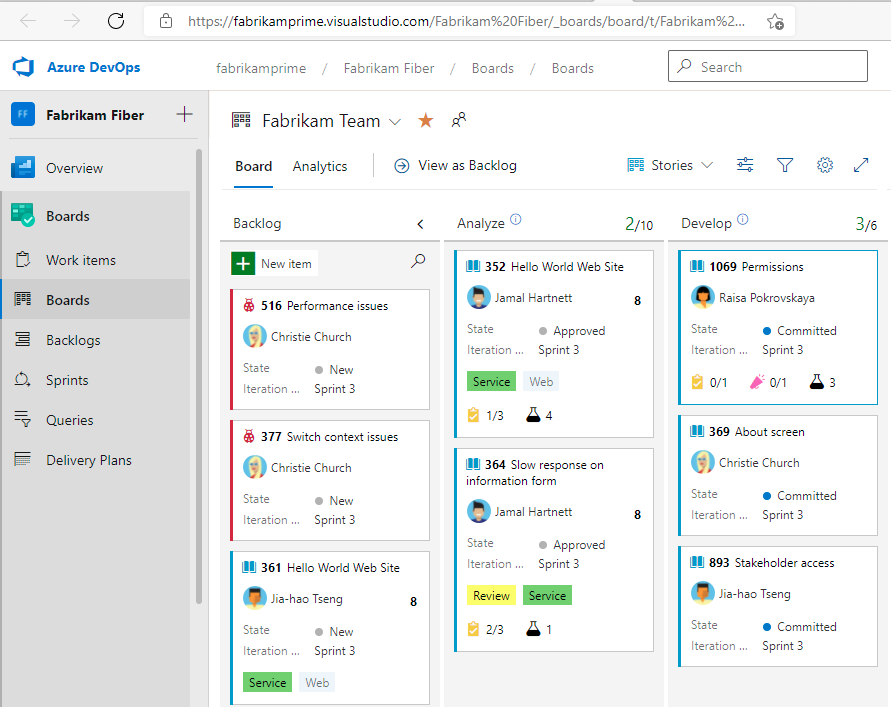
Azure Boards has customizable and out-of-the-box workflows, a drag-and-drop interface that makes sprint planning a breeze, kanban boards, custom reporting, team dashboards, product backlogs, and more.