is Monday.com the ideal project management software tool for your development team’s needs? We will help you figure that out by breaking down its pros, cons, and pricing in this article aimed at project managers and developers.
Monday.com Pros
Below is a list of the pros and benefits of using Monday.com project management software for developers.
User friendly
The top purpose of project management software is to make life easier, not harder. As such, the PM software tools you choose should be intuitive and user-friendly, so your development team does not have to invest a ton of time and effort in figuring it out.
Is Monday.com the easiest software of its kind to use? No, but its learning curve is not too steep since most of your team should be able to pick up its core functionality within 60 minutes. In other words, you shouldn’t have to worry about paying for professional training with Monday.com. Just use the vast catalog of video tutorials to get up to speed, and if necessary, use the live chat feature that works 24/7 should you run into any issues.
Reading: Best Project Management Tools for Developers.
Out of box time tracking
There are not too many PM software offerings on the market that come with time tracking right out of the box, as many offer this capability as a premium add-on. Sign up for Monday.com’s Pro plan or better, though, and you’ll get built-in time tracking to help manage your team’s efficiency and get greater insight into how all of your time is spent.
With Monday.com’s time tracking features, you can see which tasks take the longest, measure timelines, and more with accuracy down to the very minute. Users can either enter task times manually or turn on the tracker with one click. You do not have to be in the office, either, as time tracking can be done on the go via the mobile app.
![]()
A Wide Variety Of Views
When using Monday.com, you will not be limited in terms of views. The PM software comes complete with calendar, timeline, Gantt Charts, and Kanban views that can be accessed with just one click, and you can seamlessly switch views to see daily tasks or get an overall picture of your ongoing project.
Add in completely custom views, and it is safe to say that you will save time finding what you are looking for if Monday.com becomes your PM software of choice.
Monday.com Templates
Since time is probably of the essence for your team, the last thing you need is to waste a ton of it building a project management system from scratch. Thanks to Monday.com’s bevy of templates, you will not have to build anything from scratch, as they will take care of that task for you. And while saving time is great, the fact that a template can help you start using this PM software’s features immediately is even better.
Monday.com has dozens of free templates that should suffice whether you are in charge of a massive project with hundreds of users or a single project with a handful of employees.
And if you are seeking templates specifically for team tasks, contact management, event planning, campaign planning, project portfolio tracking, customer onboarding, product roadmaps, help desk tickets, and more, you will find them under Monday.com’s umbrella.
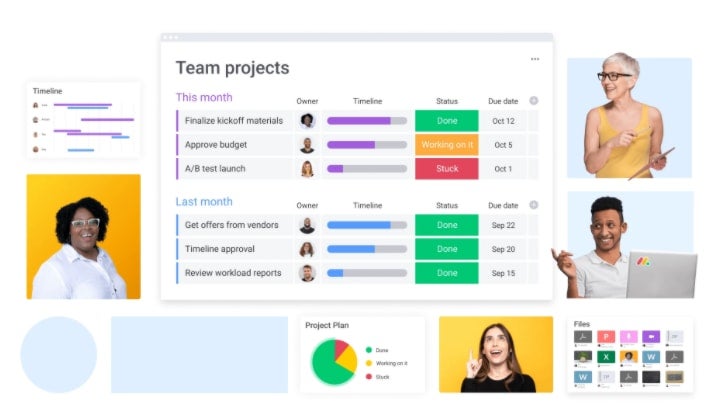
Reading: Best Scrum Project Management Tools and Software
Impressive integrations
Chances are, your team already has a host of apps and business tools that it already uses to improve efficiency. By integrating those apps and tools with Monday.com, you can save time and boost efficiency even more by not having to jump back and forth. You can also get rid of repetitive administrative tasks by building workflow animations, so everything runs smoothly.
A sampling of the over 40 apps and tools that integrate with Monday.com includes Gmail, Google Calendar, Dropbox, SlackShopify, and Zoom.
Customizable dashboard
Do you want your project management software to give you all of your essential data at a glance? Monday.com answers that call with its easy-to-use and incredibly customizable dashboards. With 15 pre-built widgets at your disposal, building a dashboard that fits your unique needs is a breeze.
Whether you want quick insight into a project’s status or an overall view of its budget, you can get it with a customizable dashboard. And if discretion is an issue, know that you get the added power to make your dashboards public or private so you can be picky about who gets access to them.
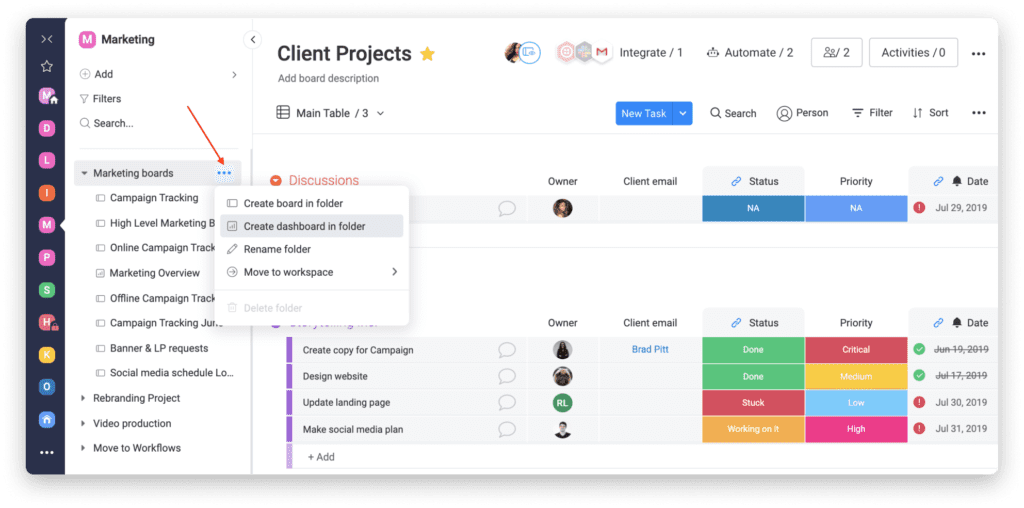
Easy Custom Automations
One of the biggest time-saving features of Monday.com is its custom automations that can help you eliminate repetitive tasks. While many project management software offerings come with automation features, Monday.com stands out from the crowd by making theirs customizable.
Instead of manually performing a mundane and time-consuming task, you can take care of it automatically with a few clicks. And since the automation builder is highly logical, even beginners can make sense of it to quickly create custom automations on their own.
Reading: Top 5 Project Management Certifications
Monday.com Cons
Below is a list of cons associated with Monday.com. Cons – or negatives – of any software tool can be highly personalized, so be sure to consider your unique needs and requirements.
You’ll Need To Upgrade To Unlock The Best Features
Plenty of project management software reserves its best bells and whistles for the most expensive plans. Monday.com is no different, which could be seen as a negative by some.
For example, if you want time tracking, private boards, timeline views, and Gantt charts, you will need to upgrade past the entry-level plan, whose pricing we will discuss in a bit.
Task Dependencies Are Limited
Task dependencies are something that many PM software offerings lack. Monday.com has this feature, but it’s somewhat limited to dates linked to tasks and not much else. So, while you may be able to ensure that tasks are completed in a specific order according to their dates, that limitation may leave you yearning for more functionality in this realm.
Reading: Monday.com vs Wrike Project Management
Monday.com Pricing
Now that you see the pros and cons of Monday.com, let us discuss what this project management software costs. Pricing is broken down into four tiers made to fit teams of different needs and sizes, all of which tend to fall in line with its competitors.
basic
The Basic plan is the cheapest offering, and it is Monday.com’s entry-level solution. Smaller teams or beginners may look at this plan, which costs $8 per user per month. As with other plans we’re about to discuss, you will need to select annual billing to get that rate. Here’s what you get from the Basic plan in terms of features:
- Unlimited boards
- 200-plus templates
- Unlimited free viewers
- Dashboards based on one board
- Whiteboard collaboration
- Custom notifications
- Shareable forms
- Embedded documents
- Does not include: Gantt charts, timelines, time tracking, calendar views, integrations
default
The next plan is the most popular offering and costs $10 per user per month, which gets you:
- Gantt chart views
- Timeline views
- Calendar views
- 250 automation actions per month
- 250 integration actions per month
- Dashboards from five different boards
- Guest access
Per
For $16 per user per month, can access the Monday.com Pro plan’s features that should be attractive to those managing complex workflows or larger teams, including:
- Gantt chart views
- Timeline views
- Calendar views
- Chart views
- workload management
- Private boards
- Add board administrators
- 25,000 automation actions per month
- 25,000 integration actions per month
- Unlimited guests
- Annual activity log
Enterprise
Massive organizations with complex needs may see Monday.com’s Enterprise plan as their ideal fit since it offers enterprise-grade automations and integrations plus enterprise-class governance and security. Here are some of the Enterprise plan’s highlights. You will need to contact Monday.com to get pricing:
- Dashboards from 50 different boards
- Advanced reporting and analytics
- Multi-level permissions
- 250,000 automation actions per month
- 250,000 integration actions per month
- Access to a dedicated customer success manager
read more project management tutorials and PM tool reviews and comparisons.
Alternatives to Monday.com
Looking for project management software and tool alternatives to Monday.com? We have a list of some of the Top Alternatives to Monday.com to help you find the right solution.
Interested in learning how to optimize your Monday.com experience? Check out our list of Tips and Tricks for Monday.com.
